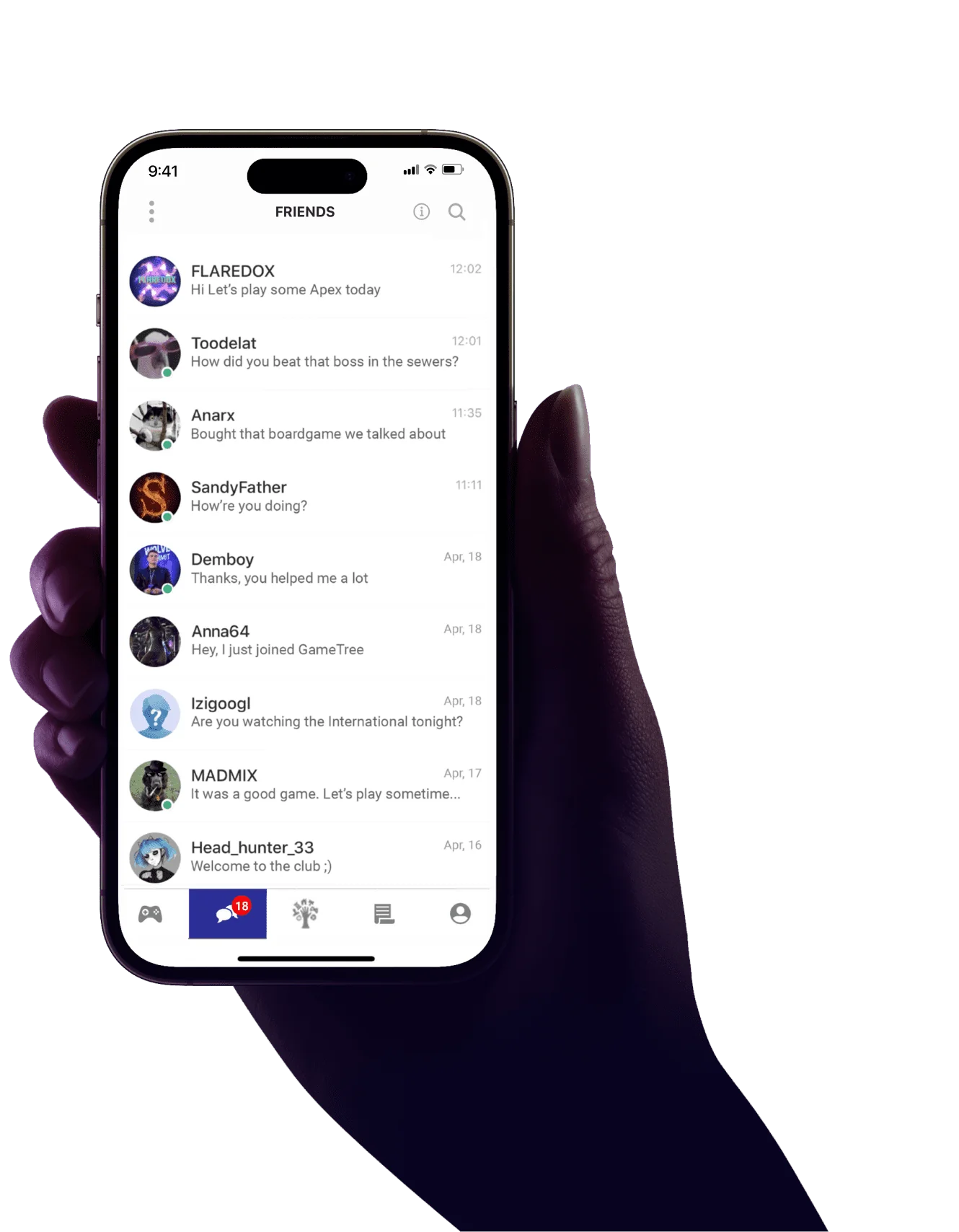Top Overwatch 2 LFG Discord Servers With Live Community

Being an Overwatch and Overwatch 2 fan for many years, I have faced many challenges that prevent online players from having an ultimate gaming experience. Finding decent teammates is probably one of the most annoying issues, especially taking into account the shi… khm khm… the “not-that-great” matchmaking system. Luckily, the constantly rising number of this game’s community has offered the fans some excellent solutions for this problem, with GameTree being one of them (wink-wink). But today we are here to talk about Overwatch 2 LFG Discord servers and their rising popularity.
Why Use Overwatch Discord Server With LFG?
You might wonder if there are any benefits of using OW2 LFG Discord and whether you should spend your time on those servers. If you like to have an engaging gaming experience, the answer is yes!
Below, you can find the main reasons why many experienced players opt for Overwatch 2 team finder on Discord:
- They have a community to discuss their gaming experience, share impressions after gaming sessions, and discuss everything related to Overwatch and beyond.
- Overwatch LFG Discord servers appear to be an excellent place to find teammates if you are new to the game and search for a dedicated team to join or plan to leave your current team.
- When using Discord servers, you can create your team chat to discuss Overwatch and other games and plan future events.
- You can arrange games with other teams to ensure you do not play with newbies and have a rival that is of the same level as your team or close to it.
Top Overwatch 2 LFG Discord Servers To Help You Find New Team Members
There are honestly not that many decent Overwatch LFG Discord servers with a live community, I’ve faced that difficulty earlier when I began playing Overwatch and looking for a group on Discord. To deprive you of time-consuming research on each of the available options, I have decided to overview the top 4 servers in this blog article to give you an understanding of what each of them has to offer.
GameTree
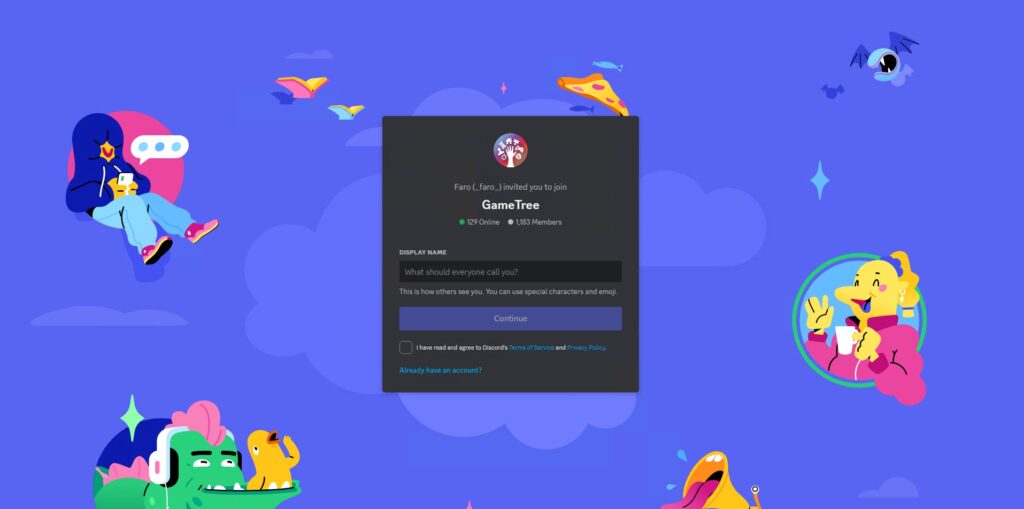
Number of participants: 1.2K
Regions: Worldwide
GameTree is one of the best Discord LFG channels not only for Overwatch 2 but for all the games. Our community offers a friendly environment for gamers where you can find new teammates and organize games with other teams. Moreover, there are plenty of threads with interesting discussions, so you will have an engaging time in this community even when you are not in the mood for gaming. Participants share memes, have interesting off-top discussions, and get acquainted with each other on this Overwatch LFG Discord server.
Joining it is extremely easy, just follow the guide below:
- Press the button below to be invited to join the server.
- Press the “Accept Invitation” button.
- Select your language to make matchmaking more efficient.
- Enjoy all the benefits of GameTree!
Aside from our Discord server, GameTree also offers Overwatch LFG app feature with plenty of benefits for gamers who search for teammates and opponents. The application uses AI and selects perfect gaming partners much faster than it can be done on Discord or Reddit. Having more than 500k active users, I can’t help but emphasize on how easy it is now to find Overwatch 2 teammates Plus, the app is easily integrated with Discord and other messengers. You can send invitations there. Also, a huge benefit is an in-built voice chat powered by GameTree.
Overwatch 2 LFG
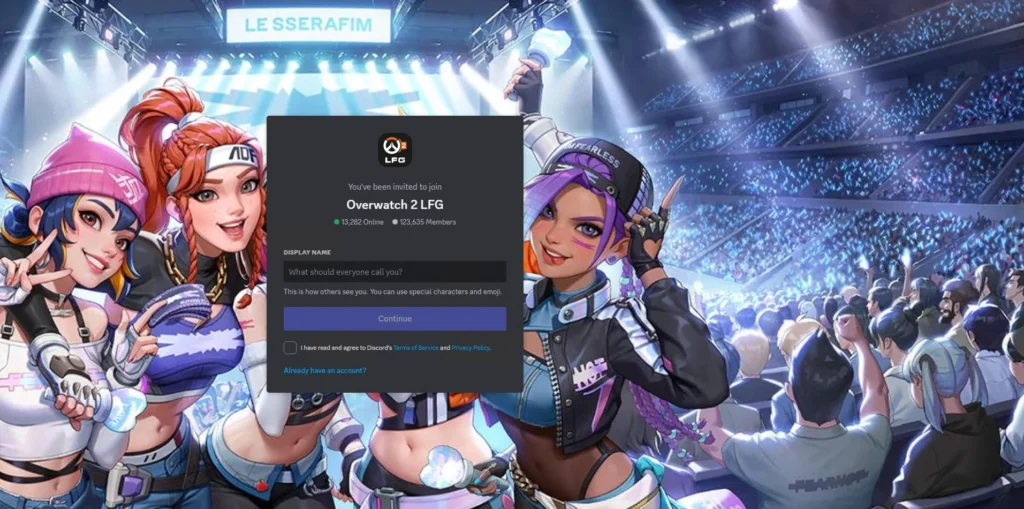
Number of participants: 123K
Regions: America, Europe, Asia, Oceania
The Overwatch LFG Discord server has been live for many years, and it is currently one of the biggest servers for this shooter. Established to let gamers find teams and opponents quickly, it offers far more: game news and updates, OW2 esports, giveaways, and even a chance to get updates about Overwatch skins that can be bought.
If you decide to join it, be ready to fill in a quick questionnaire and share a preferred region and device on which you play this shooting game.
Overwatch Cavalry
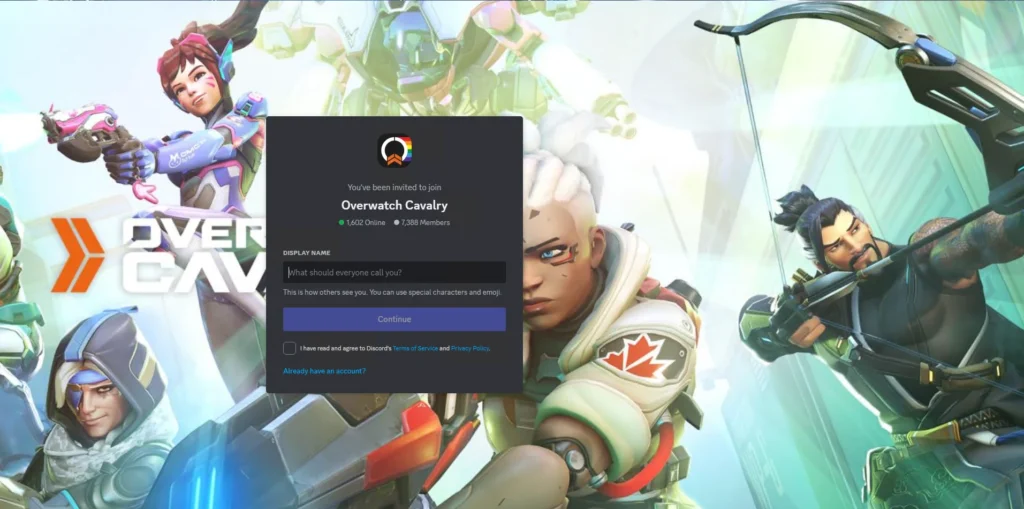
Number of participants: 7.3K
Regions: Worldwide
If you are interested in Overwatch team finder on Discord, you should pay attention to the Overwatch Cavalry server. It is a relatively small community, but it unites true fans of this thrilling shooter. You can indicate your competitive mode to find players of your level and experience quickly. For further targeting, you will be asked about your roles: tank, support, damage, or flex. To keep participants interested and to offer them a place to socialize, the server offers plenty of threads, including rumors and leaks, upcoming events, giveaways, game updates, and more. Luckily, you can decide what of the topics are of interest to you upon joining the community.
The server supports 15+ languages, so you can feel comfortable here even if you do not speak English or have a basic level.
Overwatch Central

Number of participants: ~800
Regions: America, Europe, Asia
If you plan to use the server only as an Overwatch 2 group finder on Discord, you can select Overwatch Central. It is a small community of those interested in finding opponents and teammates. A quick questionnaire upon joining the server makes the search for players that correspond to your level extremely rapid. Just indicate your region, preferred platform, and pings (quick play, PC competitive, console competitive, etc.).
Overwatch LFG Discord Alternatives
Even though LFG Overwatch 2 Discord servers are quite convenient, there are alternatives that you would not like to miss. If you want to take your gaming experience to the next level or have a much broader discussion than simply focusing on the game updates and finding opponents, you would like to test other LFG options. Some of them are mentioned below!
GameTree
Being one of not that many apps for gamers, GameTree is an excellent LFG alternative to Discord and has plenty of benefits that servers cannot offer. Our application unites gamers from all over the world and creates an engaging community for them where they can communicate and find teammates for games.
What is truly special about GameTree is that you can create your profile and add as many details about yourself as you like other gamers to know. The AI algorithm used by our developers creates perfect matches for gamers to ensure the most competitiveness and fun. The choice of the teammate is based on the answers you provide about your gaming behavior and preferences.
Another alternative to Overwatch Discord LFG is Reddit. However, unlike the GameTree app, it does not have a clear focus on gaming and lacks innovation. Yet, you can find Overwatch threads and join some discussions there. Some threads are dedicated to LFG, but you can never be sure that a game partner is a perfect choice for your level and skills when you find them on Reddit.
Connect With Like-Minded Overwatch Gamers Through GameTree.Me
To ensure you do not miss a chance to become a part of the Overwatch gamers community and find the most perfect Overwatch 2 teammates, register at GameTree.me and create your account in several clicks. Just provide your email and create a password. You can also use your Google account or Discord profile to register in one click. For your convenience and quick Overwatch LFG, the app is compatible with Android and iOS and can be downloaded from the app store for free.
Final Thoughts
We all know how important it is to join communities to have a circle of friends to discuss the game and news around it in text chat or voice chat, as well as to be able to find teammates or opponents quickly. Overwatch LFG Discord servers are certainly the place for communication with other players. Still, gaming develops constantly and offers more handy LFG variants. I personally advice using the GameTree LFG app which offers a convenient algorithm for finding game groups and opponents, as well as a friendly community for like-minded Overwatch gamers. If you have not tested this app yet, I recommend you do so!