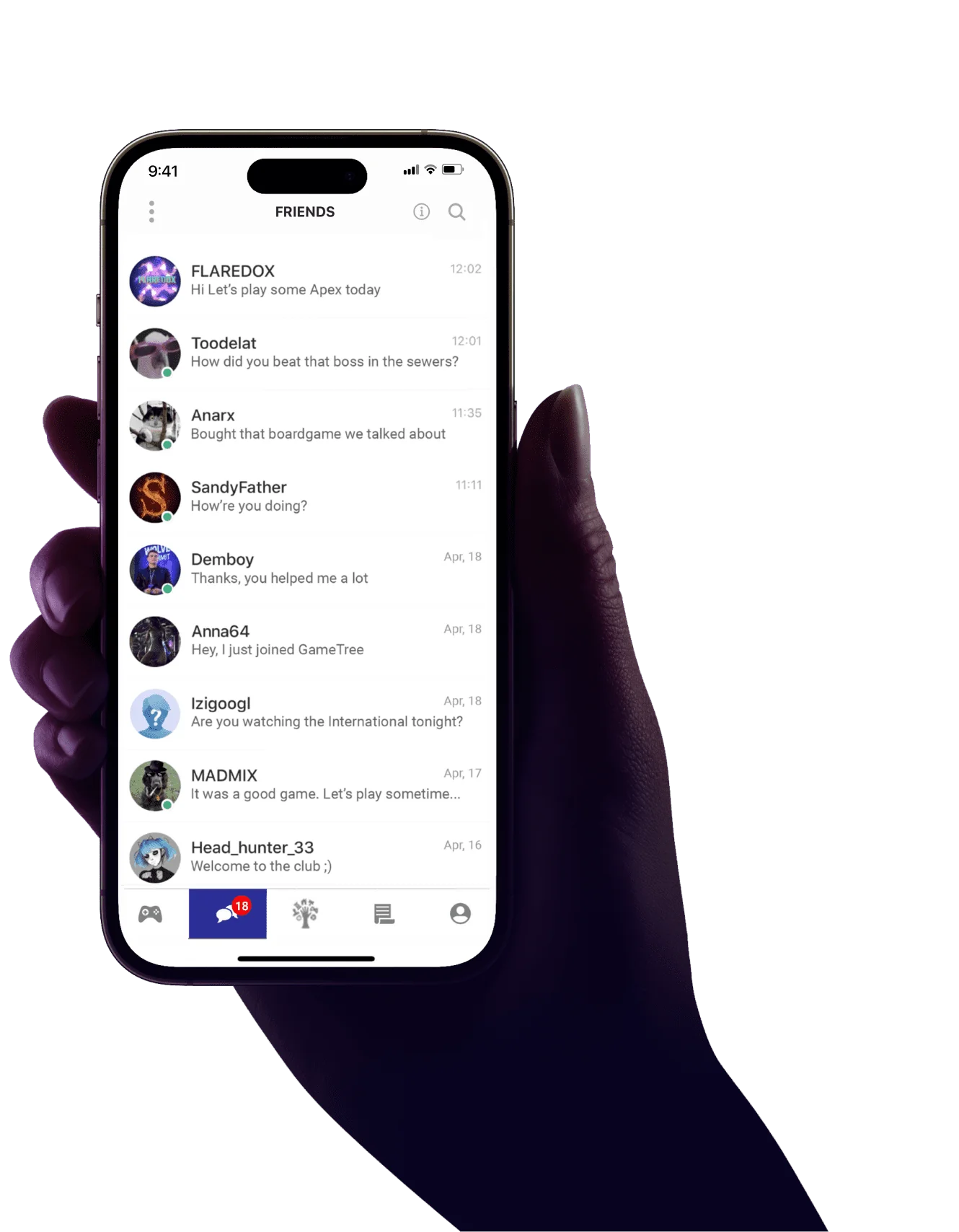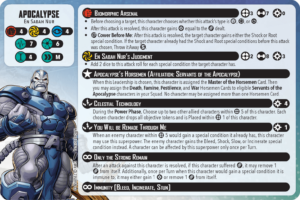Is Cuphead Online Multiplayer Or Will It Ever Get One?

💡 Highlights
- Cuphead does not have official online multiplayer.
- The game was released in 2017 and is no longer supported, so multiplayer is unlikely to be added in the future.
- Still, there are some workarounds, including Steam Remote Play or Parsec on PC, and Share Play on PlayStation.
Cuphead is a run and gun platformer that has a unique visual style. It looks like old cartoons of the 1930s and is accompanied by a stylish jazz soundtrack. In my opinion, the game is quite hardcore, and the main focus here is on bosses, who are not so easy to cope with alone. But is Cuphead online multiplayer? Let’s take a closer look at Cuphead and learn all the nuances.
Is Cuphead Online Multiplayer?
No, Cuphead is not multiplayer, but on some platforms, a few workarounds will allow you to play co-op online. I’ll cover them a bit later in this article.
Will Cuphead Have Online Multiplayer?
Cuphead was released in 2017 and there will be no more game updates as the support is over. So, it is very unlikely that the developers will add multiplayer to Cuphead. Fortunately, the workaround works well and allows you to enjoy the game in co-op.
How To Play Cuphead Multiplayer?
Unfortunately, as I already said, officially, Cuphead is not online multiplayer. However, the good news is that some Reddit users have shared their ideas on how to enjoy the co-op gameplay.
Comment
byu/Akbidi13 from discussion
inCuphead
About Workarounds
So, to play Cuphead with your friend on PC, you will need Steam Remote Play or Parsec. On PlayStation 4(5), you will need to use the console’s Share Play feature.
For PC gaming via Steam Remote Play Together, you need to do the following:
- Launch Cuphead on Steam.
- Open the Steam overlay by pressing Shift + Tab.
- Invite a friend using Remote Play Together.
- Now, your friend will be able to join your game remotely as a second player.
To launch Cuphead multiplayer online on PC via Parsec, do the following:
- Download and install Parsec.
- Create an account and add friends.
- Launch Cuphead.
- Go to Parsec Arcade and select Cuphead hosting (the game should already be running).
- Share the link with your friend so they can join your gaming session.
Things are a little more complicated with PlayStation 4 and 5. To play Cuphead in co-op, both players must have an active PlayStation Plus subscription. So, here’s how to play Cuphead multiplayer on PS:
- Launch the game.
- Launch Share Play and give remote control of the controller to the second player you plan to play with.
- The second player will join the game as a visitor.
- The Share Play function has a limit of one hour of continuous gaming session, after which you will need to reconnect.
How To Find People To Play Cuphead With?
If you’re a Cuphead fan like me, join the gaming community at GameTree! Here, you’ll find other players who are excited to share their Cuphead adventures with you. GameTree also provides lightning-fast matchmaking based on players’ interests, skill levels, and preferences. Try it out for yourself!
Final Thoughts
Cuphead is a great hardcore game in the platformer genre with run-and-gun mechanics. It’s a pity that Cuphead is not online multiplayer, but players found workarounds. If you want to play Cuphead with friends, I left instructions for you above – everything is simple there!
Frequently Asked Questions
Can You Play Cuphead Multiplayer Online?
Officially, no, Cuphead does not have online multiplayer, but some workarounds allow you to play co-op online.
Is Cuphead Online Or Offline?
This is an offline game with the possibility of co-op on one console or PC.
Can You Play 2-Player Cuphead On PC?
Yes, all you need to do is connect 2 gamepads and launch the game to use the local multiplayer mode.
How To Play Cuphead Multiplayer Online?
You'll need to use a workaround to enjoy Cuphead multiplayer – Steam Remote Play or Parsec for PC and Share Play for PlayStation 4 and 5.