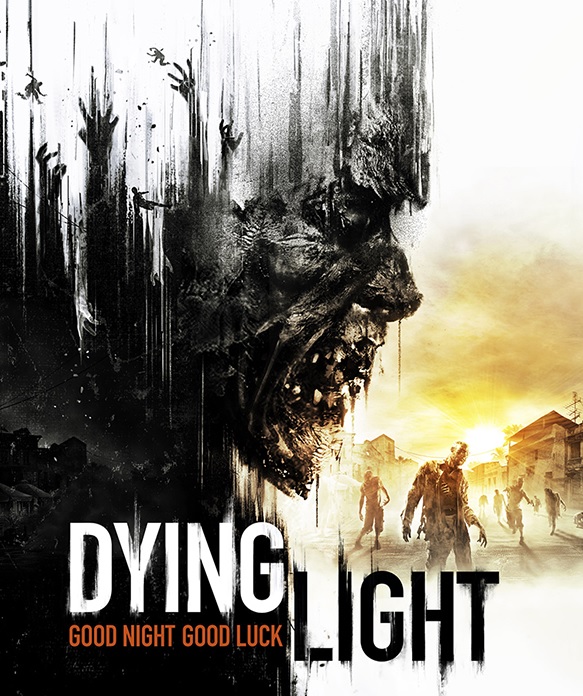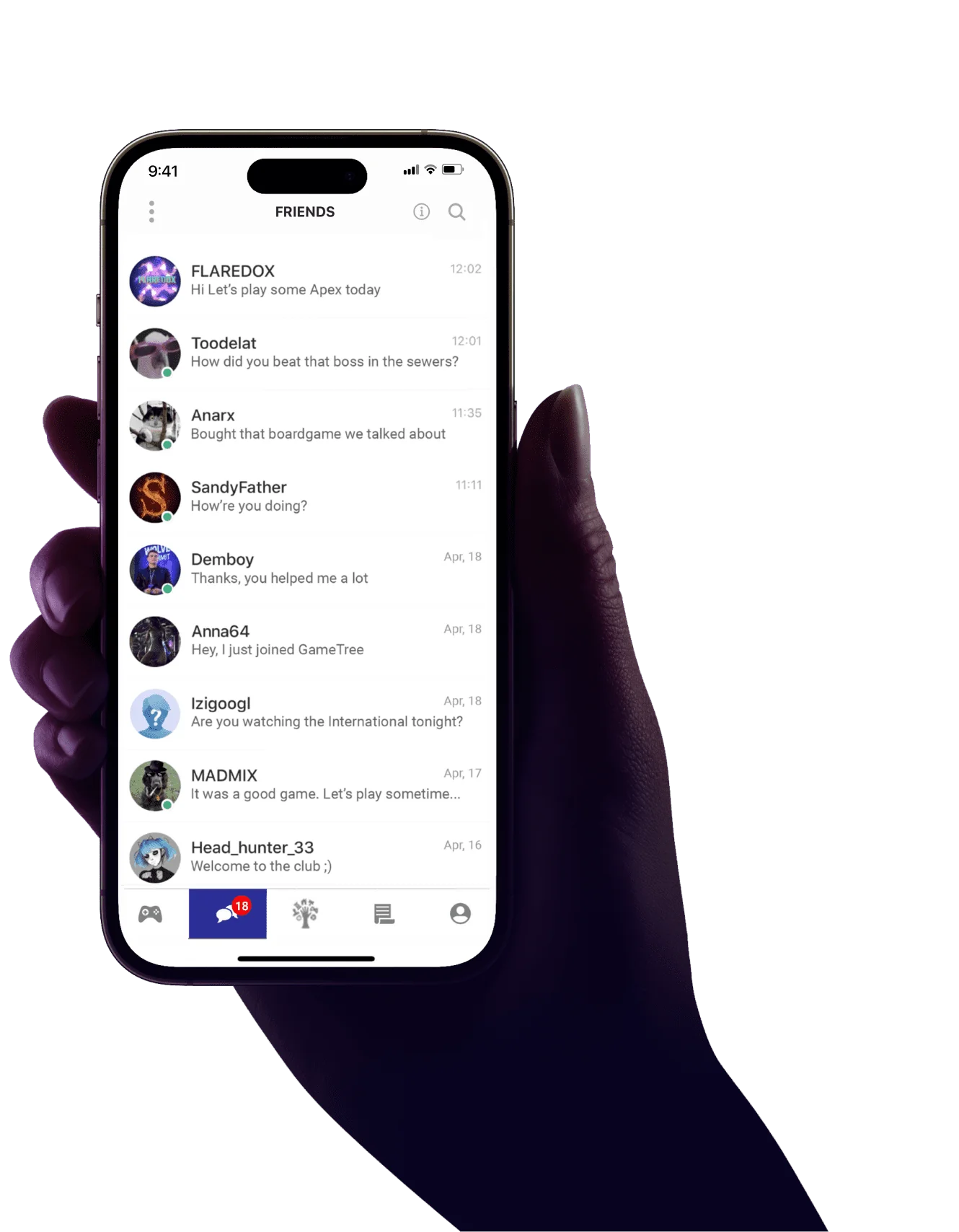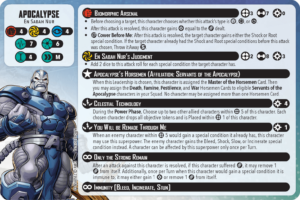How To Play Dying Light With Friends

Dying Light is an open-world survival horror multiplayer game created by Techland. The game offers a great adventure in a fictional metropolis engulfed by a zombie apocalypse. And most importantly, it is suitable for co-op play with friends! In this article, I will tell you about Dying Light co-op and what you can expect from the game when playing together.
Highlights:
- Dying Light supports official online co-op for up to 4 players.
- Crossplay is limited to the same device family and not available between PC and consoles.
- To unlock co-op, complete the prologue and enable public mode in the settings.
- Local split screen isn’t supported officially, but PC players can use Nucleus Co-op as a workaround.
- In co-op, each player keeps their own XP and loot, and can share items manually.
Does Dying Light Have an Official Multiplayer?
Yes, there’s official multiplayer in Dying Light. You can play Dying Light in co-op on the official servers. They are still working, and you won’t have any problems on both PC and PlayStation and Xbox consoles of the current and previous generation.
How Does It Work?
Dying Light co-op is designed for up to 4 players. Over the years of game support, a massive amount of different content has been released, making it an excellent story-driven co-op adventure.
The co-op in the game is implemented very simply and does not require complex manipulations. All you need to do is enable public access in the game settings and go through the prologue. Below, I will tell you in more detail how to set up a co-op in Dying Light.
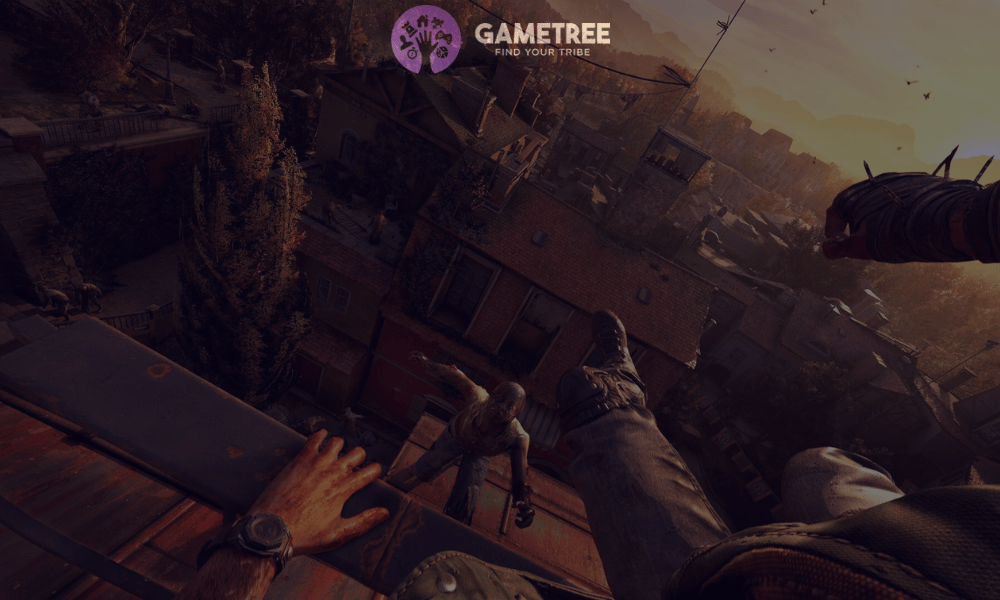
Between Which Platforms Is It Available?
Dying Light was released on the following platforms:
- PC,
- PlayStation 4,
- Xbox One,
- Nintendo Switch.
In addition, the game is also available via backward compatibility on current-generation consoles (PlayStation 5 and Xbox Series X/S).
To my huge disappointment, Dying Light only features partial crossplay within one console family, meaning that players on PlayStation 4 and PlayStation 5 will be able to play with each other without any problems. The same goes for Xbox One and Xbox Series X/S. PC players can play with each other using any version of the game on Steam, Epic, or GoG, regardless of which OS they prefer – Windows, Mac OS, or Linux. All versions will be compatible with each other. However, the game does not support crossplay between PC, PlayStation, and Xbox.
How To Play Multiplayer In Dying Light
First, console players must have an active PlayStation Plus or Xbox Live Gold subscription to play online.
In order to play Dying Light co-op, you need to do the following:
- First of all, you should switch the game to public mode. To do this, go to the Main Menu, then to the Options tab, then to the Online tab, and switch the Game Type to Public.
- To launch Dying Light in co-op, you first need to complete the prologue in the game. You must complete the First Assignment quest (a step called “Sleep through the night”)
- After that, the game will inform you that the co-op mode is now available.
- After that, while in the game, press ESC or the Options button on the gamepad and select the Matchmaking tab.
- After that, select Quick Join to search for a quick game and join a random available lobby.
- You can also select Find Games and see a list of all available lobbies that you can join.
- To join a game created by a friend, you need to press ESC or the Options button on the gamepad while in the game. You will see a list of friends who are online in the lower right corner.
- To join a friend’s game, you need to click on the player’s name and select Join.

Dying Light Local Co-op and Split Screen
The game does not officially support local co-op and split screen. However, a third-party application will allow PC players to play Dying Light in local co-op via split screen. To use this option, you will have to follow these steps:
- Download and unzip the latest version of Nucleus Co-op.
- Extract and place the downloaded Nucleus Coop files in a new folder, which you can name as you wish.
- Place the created folder in C:/Program File (x86).
- Make sure that Dying Light is on the same hard drive as the “Nucleus Coop” folder.
- Right-click on NucleusCoop.exe, go to properties, then to compatibility at the top, and check the “Run this program as an administrator” box.
- After that, run NucleusCoop.exe.
- Click the Download Game Scripts button in the bottom left corner.
- Look for Dying Light in the list, then click on it and click Download.
- Once the download is complete, a dialog will appear. Click Yes, then locate the Dying Light executable in your game directory/DyingLightGame.exe.
- Click on the top middle Game icon, then click Open Game Script, then press ctrl+F, type and find “var,” replace “var savePath = Context.EnvironmentPlayer + Context.UserProfileConfigPath + „\\\video.scr“;” with ” var savePath = Context.GetFolder(Nucleus.Folder.Documents) + „\\DyingLight\\out\\settings\\video.scr“;”.
- Set up your controllers by clicking on the small box below the keyboard icon. Drag your controllers into your setup configuration. If you have a multi-monitor setup, you can also set up each screen for split-screen here.
- Click on the arrow button in the top right corner, under the Mod version, then click the Play button.
- Lastly, when in the game, go to Play, Choose a Mode, Press “Y” to change the online mode to LAN, then enter the game and join each other’s session. Don’t forget that before doing all these manipulations, each player must complete the prologue.

Multiplayer Features
The game officially supports multiplayer, so the game has many activities specifically for Dying Light co-op play:
- Players can go through the entire campaign together and explore the game world without any restrictions.
- In addition to the campaign, the game offers various challenges and activities in which players can participate. For example, you can kill as many infected as possible in a certain amount of time or participate in racing against each other.
- In addition, the game has an Invasion PvP mode. In it, you can open the game for invasion, where the 5th player invades your game as a controllable unique monster Night Hunter, who will be able to see you through any walls.
Gameplay Tips For Multiplayer
I played Dying Light with 3 colleagues from work, and we really enjoyed the time we spent in the game! Here are some helpful tips from us that might come in handy for you when playing Dying Light co-op:
- Low-quality items break faster, are harder to repair, and are less durable. The quality of an item can be determined by its color, from weakest to strongest: Gray, Green, Blue, Purple, and Orange.
- In order to increase your agility level faster, it is best to go out at night and kill nightstalkers. In addition, the longer you survive the night, the longer survival points will be awarded.
- All quests except the prologue can be completed together without any restrictions.
- Pick up the durability skills as early as possible so your weapons will last longer.
- In Dying Light multiplayer, everyone gets their own XP and their own items. Nothing is shared by default, but you can always share the things you receive with other players by throwing them away.
Looking For Dying Light Team? Try GameTree
Ready to go for a zombie hunt but don’t have a team? No problem, you can easily find Dying Light players on GameTree! Download our legit app for gamers, fill out your profile, and our AI matchmaking system will pick the best possible game partners for you! You can also use search filters to find players from a specific region, with a specific taste in video games, etc. GameTree not only provides efficient matchmaking but also helps you meet new people with similar interests and make friends!
Final Thoughts
Dying Light offers a huge amount of good story content that has been released over the years of support for the game. It makes it one of the best games for playing with friends. Launching multiplayer is very simple, as it is provided by default on the official game servers. Unfortunately, the developers of Dying Light do not provide local co-op, but in this article, I described a workaround for PC players that still works great! Hunt zombies without limits!
Frequently Asked Questions
Dying Light supports co-op for up to 4 players.
First of all, make sure that your internet connection is working properly and that all the ports required for the game are open. Also, check that the Game Type is switched to Public and that you have completed the prologue.