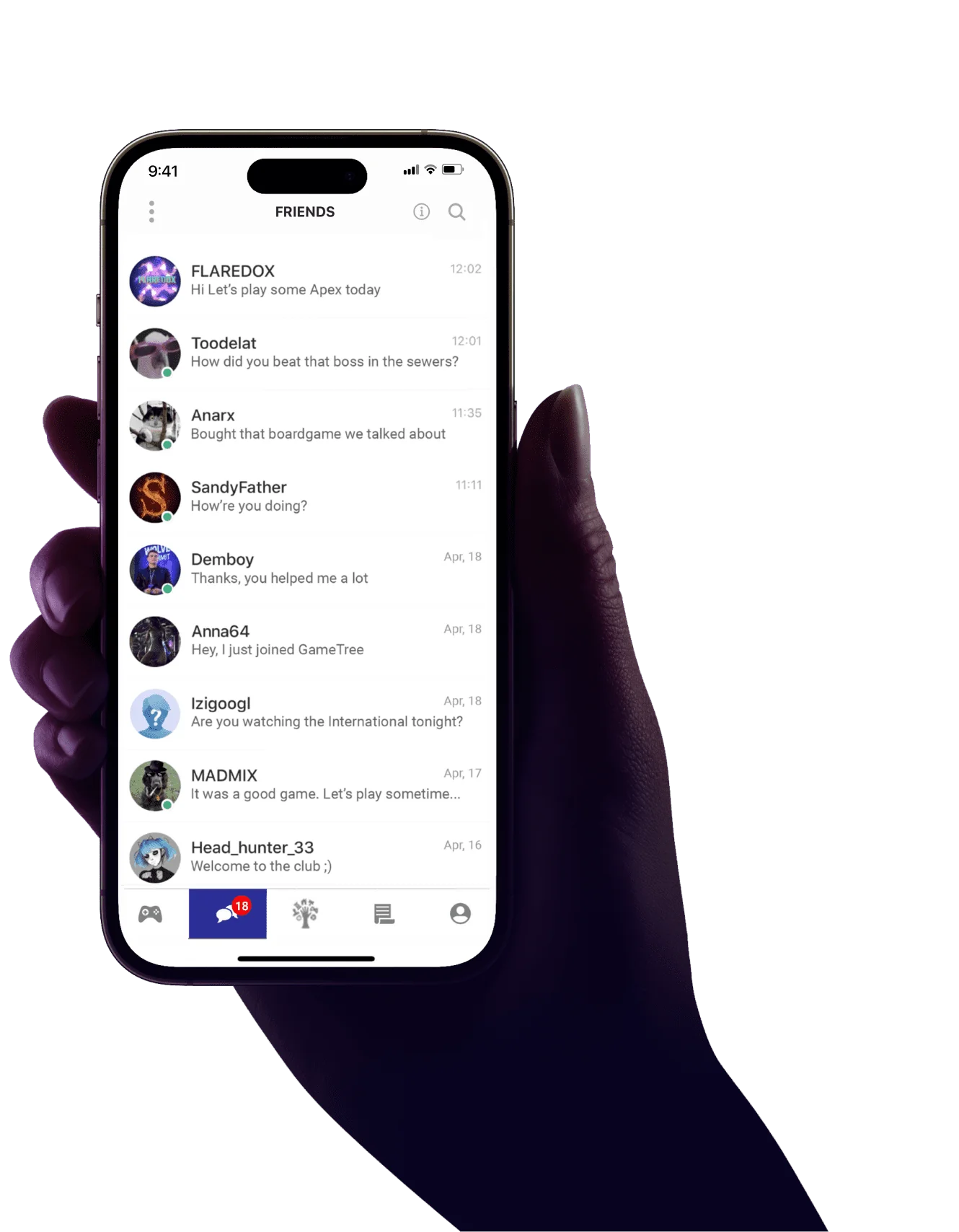Top 8 Apps And Services For Voice Chat In Online Gaming

💡 Highlights
- GameTree and Discord are considered the best voice chats for gaming. They offer features like low latency, high audio quality, and customizable settings.
- Dedicated gaming voice chat apps are preferred over built-in game voice chats as they provide better functionality and community features.
- Important features to look for in a gaming voice chat include end-to-end encryption, audio recording, and moderation tools to create a safe and friendly environment.
- Other popular gaming voice chat apps include Mumble, TeamSpeak, Rune, and Overtone, each with their own unique capabilities.
- The main reasons gamers use voice chat are to communicate strategies, coordinate actions, and foster a sense of community with their teammates.
If you often play co-op games, you probably understand how important it is to communicate with team members during a match. Although most modern games have built-in voice chats, they are usually clunky, have poor audio performance, and lack important features such as noise suppression. Therefore, most players prefer to use third-party gaming voice chats. If you are also looking for such an app for you and your team, below I have compiled the list of the 8 best voice chat apps that you can use in 2024.
The Importance Of A Decent Voice Chat for Gaming
As an avid gamer, I can confidently say that having a good voice chat for gaming is critical. When you play against opponents, it is very important to maintain communication, hear each other well, and quickly give commands and react to the opponent’s moves. The ease of use of voice chat and sound quality greatly influence the entire gaming experience. Specifically, here’s what voice chat is for and how I use it:
- Real-time coordination during live events: my teammates and I use a gaming voice chat system to strategize, discuss tactics, and react swiftly to the changing dynamics of the game.
- Strategic collaboration: When we play with my team, we often interact right in the game, doing something together or helping each other. Without a team chat, agreeing on our actions would be impossible.
- Social Interaction: Online gaming is a social experience. Actually, people play co-op games to share their impressions with someone. Voice chat in online gaming injects life into virtual interactions, allowing players to know that there’s someone behind pixels and lines of code. It’s the laughter shared after a triumphant victory, the quick exchange of banter, and the thrill of celebrating together – making gaming not just a hobby but a community.
- Friendships beyond borders: One thing I especially like about playing with other gamers is that all these people are from different parts of the world. We meet online at GameTree, agree to play together, have fun, and often continue chatting even after the matches. I can call some of my teammates real friends, though they live far from me.
Best Voice Chat Programs, Apps And Services For Gamers
As I wrote above, many multiplayer games have built-in voice chats, but I don’t like to use them because they usually have a time delay and do not have all the functions I need. Below, I list best voice chats for gaming that will do better. These are well-known, reliable, and easy-to-use applications that you can download on various devices. I have summarized all the data in one table, and then you can read the description of each voice chat for online gaming further in the article.
| App | Price | Platforms | End-to-end Encryption | Audio Recording | Special Features |
| GameTree | Free | iOS, Android, Desktop App | Yes | Yes | One-tap voice chat, Settings for invitations |
| Discord | Free | Windows, macOS, Linux, Android, iOS, Browser | Yes (in voice calls) | Yes | Individual volume levels, DDoS protection |
| SteamChat | Free | Windows, macOS, Linux | No | No | Any media files are allowed |
| TeamSpeak | Free | Windows, macOS, Linux, Android, iOS | Yes | Yes | The server capacity can be extended to 512 users |
| Mumble | Free | Windows, macOS, Linux, Android, iOS | Yes | Yes | Positional audio, in-game overlay |
| Rune | Free | Android, iOS | Yes | No | Support for all Android games |
| Element (Riot) | Free | Windows, macOS, Linux, Android, iOS. Browser | Yes | Yes | Open-source platform |
| Overtone | Free | Windows, Browser | Yes | No | Up to 64 individuals in one voice chat |
GameTree
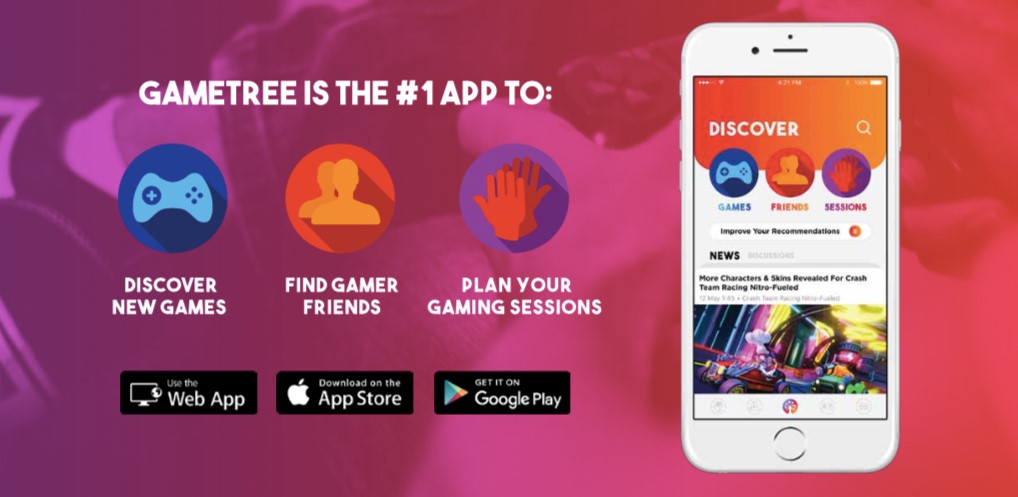
GameTree is a dedicated app for gamers, available on Android, iOS, and as a desktop app. It flawlessly connects to your messengers, such as Facebook, Discord, Steam, etc, and lets gamers find communities according to their game preferences. Text and voice chats are integrated into the app and are available in one click. The chat supports group and one-on-one calls and is available in dialogue mode. It means that you can send texts, and files, and make calls simultaneously. All you need is to tap once, and you join the party. Among the key features of the gaming voice chat app there the following:
- high-quality audio;
- multiple user support;
- one-click voice activation;
- user mute/block;
- chat channels/rooms;
- mobile support;
- text chat.
GameTree stands out as one of the best voice chatting software because it was created specifically for gamers. Here, you can meet fellow players, strategize, and simply have fun in the game. The interface is very simple, and all the functions you need are right in front of you. You can send personal, group, or public invites to your sessions or join any session you like by tapping on it. That’s it; you’re in the game and can chat with your allies.
| Pros | Cons |
| One-tap gaming voice chat. | Video streaming is not available. |
| Curated hangouts. | |
| Non-toxic community of avid gamers. |
Discord

For a long time, Discord was considered the main voice chat in online gaming. Here, you can communicate by text or voice in group chats and stream videos. Discord is a free service with the ability to configure various options. For example, you can set a separate volume level for each player. Additionally, the sound quality remains excellent. The application has IP and DDoS protection and is available on all major platforms.
| Pros | Cons |
| A free platform with IP and DDoS protection. | No self-hosted servers. |
| Individual voice volume settings. | Sound delays in regions with no Discord servers. |
| Very popular among gamers. |
SteamChat

Steam has its own voice chat for gaming, serving as a versatile platform for both text and voice conversations among gamers. SteamChat seamlessly links you with your gaming companions. However, it’s worth noting that its functionalities are somewhat limited when compared to the more feature-rich servers and channels available on platforms like GameTree or Discord.
| Pros | Cons |
| Voice clarity. | It is effective only for Steam, not for other gaming platforms. |
| You can group with your teammates according to the games you prefer. | Video calling is not that convenient. |
| You can drop any media files in the chats. |
TeamSpeak

Players aiming for enhanced administrative control in their gaming communication might find TeamSpeak 3 a suitable choice. Users can manage their own servers in this voice chat for games. While its design might look too simple and out-of-date, TeamSpeak has a straightforward user interface. The server capacity is initially limited to 32 users but can be extended to 512 through a non-commercial license. Additionally, TeamSpeak provides AES encryption, ensuring players have robust security measures in place.
| Pros | Cons |
| Significant extension of server capacity up to 512 users. | This voice chat program for gaming can only connect to one server at a time. |
| Self-hosting with AES encryption is possible. |
Mumble

This VoIP application stands out on its own. Mumble boasts a free and open-source platform with encryption support, prioritizing data protection across servers. With the ability to accommodate over 100 voice participants at the same time with low latency, This voice chat for online gaming ensures a robust connection across servers.
| Pros | Cons |
| Allows positional audio in a few games. | Flows inconsistency across audio. |
| Low-latency communication. | |
| Open-source platform. |
Rune

If you’re on the lookout for the best voice chat app for gaming on Android, here’s Rune. It stands out as a robust voice chat app crafted specifically for mobile gamers. Whether you’re immersed in playing any Android game on your smartphone, forming teams, discussing strategies, or engaging in various activities, Rune has you covered. It offers support for text messaging, including stickers and other exciting mobile features.
What makes Rune exceptional is its ability to create multiple teams tailored to your games, allowing you to connect with teammates who share your language. Plus, Rune gradually extends its reach to iOS, welcoming iPhone users to partake in voice comms and online gaming simultaneously.
| Pros | Cons |
| Support for all Android games. | Sometimes, the audio stumbles. |
| The app looks beautiful. | The app is not available on other platforms than Android and iOS. |
Element (Riot)

Element (formerly Riot) offers gamers a cutting-edge user interface that enhances the voice chatting experience. This platform seamlessly integrates a free and unique voice and video conferencing experience to elevate communication. Element prioritizes end-to-end encryption, guaranteeing secure file sharing among users. Being one of the best gaming voice chats, it is accessible on various platforms, providing a highly customizable communication service, including the ability to host public servers independently.
| Pros | Cons |
| End-to-end encryption. | No self-hosted servers. |
| Plain and nice user interface. | Sound delays in regions with no Discord servers. |
| Available on many platforms. |
Overtone

Another free platform that stands out among the top apps for voice chat in online gaming is Overtone, powered by the famous voice chat service Vivox. Boasting a user-friendly setup and accessibility on both Windows and the web (currently), Overtone prioritizes simplicity. This platform emphasizes social features, offering two distinct channels of communication. While enabling an unlimited number of people in a Team, it imposes a limitation of 64 individuals in voice chat Parties.
| Pros | Cons |
| Very easy setup and a friendly interface. | Available only on two platforms |
| Social features. | In the web-based version, you can’t create Teams. |
Toxic Behavior In Gamer Voice ChatsThe Toxic Behavior In Gamer Voice Chats And How To Deal With It
The prevalence of toxic behavior in gaming voice chats has become a critical issue within the gaming community, casting a shadow over the immersive and enjoyable nature of online gaming. Toxicity manifests in various forms, ranging from verbal abuse and hate speech to bullying and sexual harassment.
Unfortunately, toxic behavior is not a one-time issue. It has become common in many groups and voice chats for gaming. Actually, according to GameTree research, 60% of gamers would “very much” like to play games with “more courteous, less toxic players.” It means that all people understand the problem of toxic behavior in voice chats and suffer from it.
Recognizing and addressing these toxic behaviors is pivotal for cultivating a more inclusive and positive gaming culture. Game developers and communities alike are now focused on implementing stringent moderation measures to combat toxicity and ensure a safer space for all gamers. As for me, I’ve also been a target for bullying and trolling in voice chat programs for gamers. Almost any co-op match with a voice chat in Discord or SteamChat is accompanied by other players’ toxic behavior. That’s why many gamers turn off the sound at all when playing, but that’s not the way it should be. So, what can we do with toxic behavior?
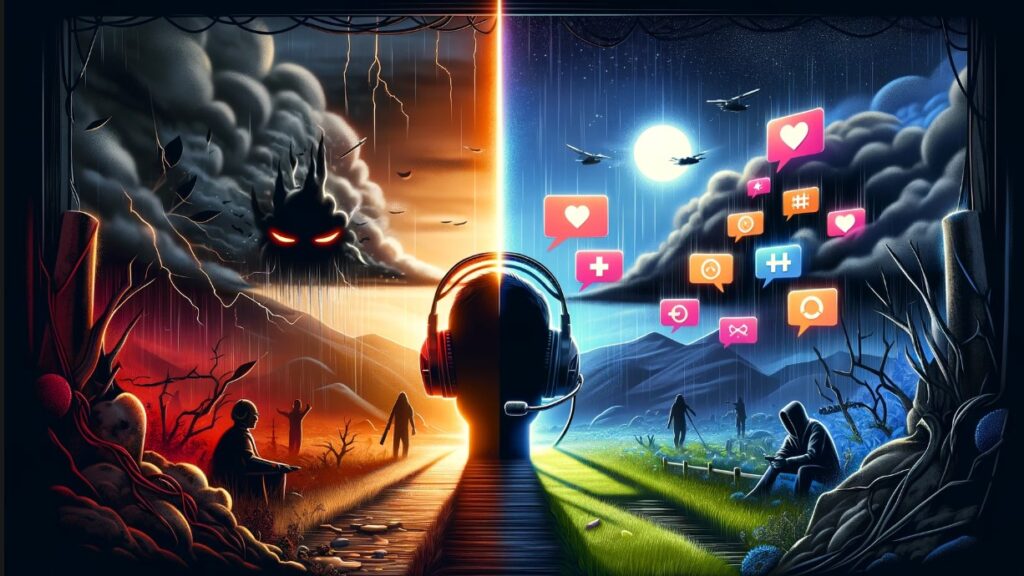
The bad news is that we can’t change people’s toxic behavior, but we have the power to influence our gaming environment by choosing the right games and teammates. Most people are so toxic in chats because nobody knows them in person. Removing the veil of anonymity from gaming companions enhances the overall gaming experience. In other words, when you see each other’s profiles, start conversations in groups, have mutual interests, etc., there’s no point in being rude to one another. In this case, saying something toxic in voice chats for gaming is like saying it in one’s face, but how many people do you know who are brave enough to say rude things in person? So, the only option is to find the right companions for your games.
Create A Safe Space For Gaming With GameTree
GameTree strives to improve the culture of communication between players in gaming voice chats. This application allows you to find game partners among those who are really interested in the title and have the appropriate skills. In addition, before inviting a person to the game, you can study their profile, interests, place of residence, and other information. The game invites can be personal, for friends only, or public. Also, you can report a game session if there’s any inappropriate behavior. The goal of GameTree is to give you the opportunity to find the right people and play EFT in a friendly atmosphere with the same fans of the game as you are. Download the app and see for yourself
Final Thoughts
Although almost every co-op game has a built-in chat, it is rarely chosen by experienced players. My friends and I use dedicated gaming voice chat applications that have minimal audio latency, high quality, and additional features such as voice masking and customizable servers. Such applications differ from each other primarily in design and the number of players who can join one chat at the same time. One of the best voice chats for gaming is GameTree, which is specially crafted for gamers by understanding their requirements. If you’re looking for a reliable and simple app to chat with other players during matches and value a non-toxic community, I recommend installing GameTree.
Frequently Asked Questions
What Is The Best Gaming Voice Chat?
GameTree and Discord are the best voice chats for gaming.
How Do You Voice Chat While Gaming?
As a rule, you need to join a session or create your own, turn on your mic, and just start talking in the gaming communication app.
What Do Gamers Use To Talk?
Gamers use special text and voice chat to decide on their actions, strategize, and simply talk. One such voice chatting program with diverse functions is GameTree.
Why Do Gamers Use Voice Chat?
A gaming chat platform is crucial for players in co-op games to communicate with their teammates as they need to perform some actions together, agree on their tactics, quickly respond to their opponent's moves, etc.