What Is DDoS In Gaming And How To Prevent It?
💡 DDoS in Gaming Meaning
- A DDoS (Distributed Denial of Service) attack is a malicious attempt to disrupt the normal functioning of a network, service, or website by overwhelming it with a flood of internet traffic from multiple sources, rendering it slow or inaccessible to legitimate users.
Hey there, digital defenders and online warriors! Today we’re diving into a term that strikes fear into the hearts of gamers and developers alike: DDoS. No, it’s not a new dance move or a secret gamer code. It’s actually a nasty trick that can turn your epic gaming session into a laggy nightmare. Let’s break down what DDoS means and why it’s a big deal in the gaming world!
What Does DDoS Mean in Gaming?
DDoS stands for Distributed Denial of Service. In simple terms, it’s a type of cyber attack that aims to overwhelm a system (like a game server) with a flood of internet traffic. The goal? To slow down the server or knock it offline completely. It’s like trying to cram an entire football stadium of people through a single door – things are gonna get messy!
The Origins of The Term
The concept of DoS (Denial of Service) attacks has been around since the early days of the internet. But as networks got better at handling single-source attacks, the bad guys stepped up their game. Enter DDoS – the “Distributed” part means the attack comes from multiple sources, making it much harder to stop.
The term DDoS started gaining traction in the late 1990s and early 2000s as these attacks became more common. In the gaming world, DDoS attacks became a real problem as online gaming exploded in popularity, giving sore losers and troublemakers a new way to ruin everyone’s fun.
How Do DDoS Attacks Work in Gaming?
Here’s a simple breakdown of how a DDoS attack might target a game:
- The attacker uses a network of infected computers (called a botnet) to send a massive amount of traffic to the game’s servers.
- This flood of traffic overwhelms the server’s capacity to process data.
- As a result, the server slows down or crashes completely.
- Players experience lag, disconnections, or can’t access the game at all.
In some cases, attackers might target individual players’ IP addresses, knocking them offline mid-game. Not cool, right?
How Can a DDoS Attack Affect You?
DDoS attacks can ruin your gaming experience in several ways:
- Lag: Your game becomes slow and unresponsive.
- Disconnections: You might get kicked out of the game repeatedly.
- Server Downtime: The entire game might become unavailable for hours.
- Lost Progress: You could lose unsaved progress or even items in some games.
- Competitive Disadvantage: In ranked or competitive play, DDoS attacks can unfairly impact your standing.
- Frustration: Let’s face it, dealing with DDoS attacks is just plain annoying!
How to Prevent DDoS Attacks While Online Gaming
While you can’t completely eliminate the risk of DDoS attacks, here are some steps to protect yourself:
- Use a VPN: This hides your real IP address, making it harder for attackers to target you directly.
- Keep Your IP Private: Don’t share your IP address or click on suspicious links that might reveal it.
- Use Strong Passwords: This helps prevent your devices from becoming part of a botnet.
- Update Regularly: Keep your games, operating system, and security software up to date.
- Use a Gaming Router: Some routers have built-in DDoS protection.
- Be Careful with Voice Chat: Some voice chat programs can reveal your IP address.
- Report Suspicious Activity: If you suspect a DDoS attack, report it to the game’s support team.
Other Related Terms
When talking about DDoS and online gaming security, you might come across these related terms:
- Botnet: A network of infected computers used to carry out DDoS attacks.
- IP Address: Your device’s unique identifier on the internet, often targeted in DDoS attacks.
- Ping: A measure of your connection’s responsiveness, which skyrockets during a DDoS attack.
- Packet: Units of data sent over the internet, manipulated in some DDoS attacks.
- Bandwidth: The amount of data that can be transmitted in a given time, which DDoS attacks try to exhaust.
- Firewall: A security system that can help protect against some types of DDoS attacks.
- Blackholing: A technique used to mitigate DDoS attacks by routing malicious traffic into a “black hole.”
- Traffic Scrubbing: The process of filtering out malicious traffic during a DDoS attack.
So there you have it, cyber survivors! Now you’re clued up on the menace that is DDoS in gaming. Remember, knowledge is power in the fight against these digital party-poopers. Stay safe out there, keep your IP on lockdown, and may your gaming sessions be forever lag-free and DDoS-free!