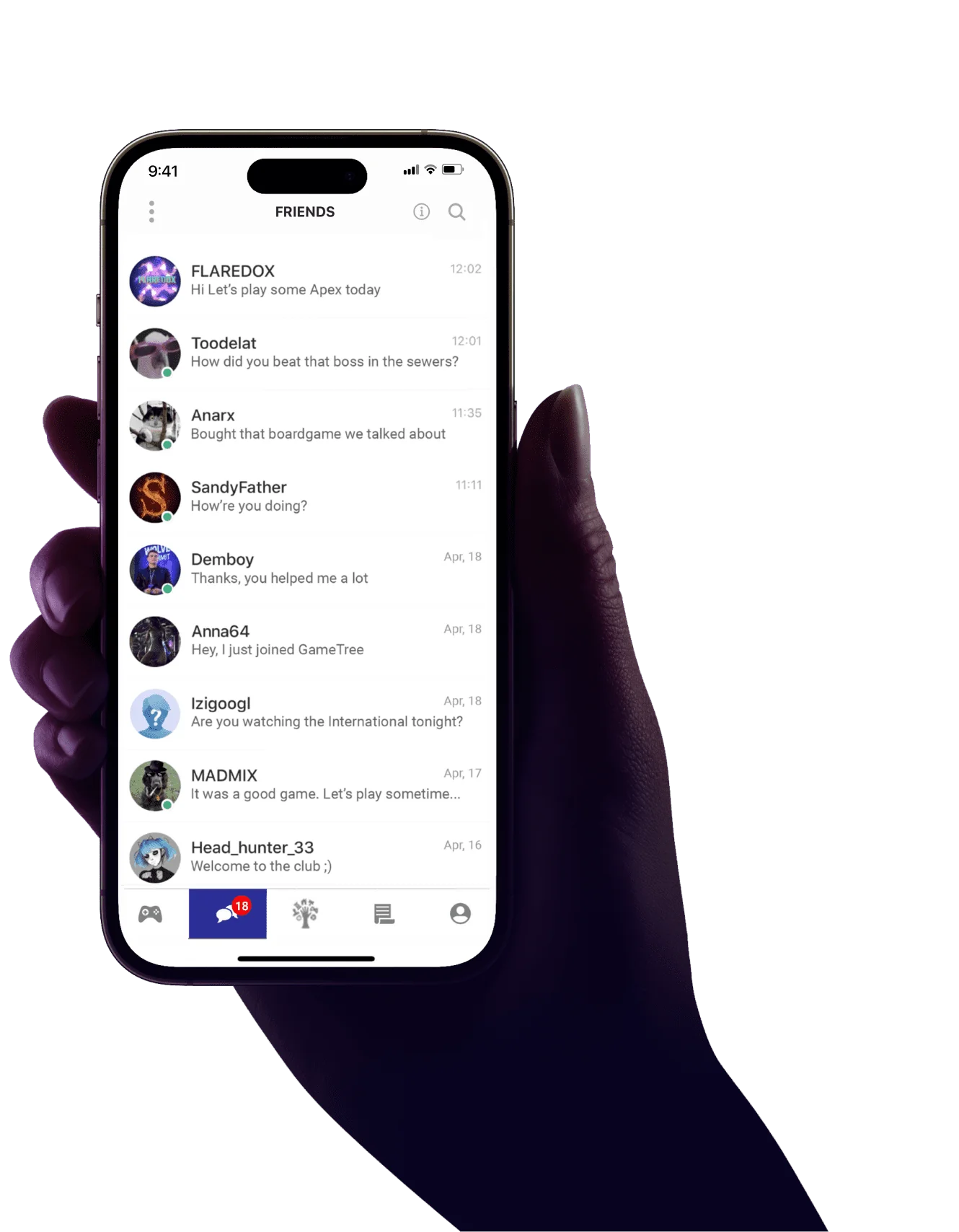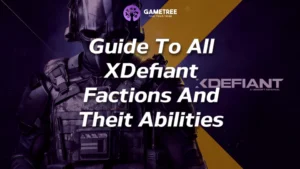XDefiant Crossplay Guide: How To Invite Friends And Play Cross-platform

💡 Highlights
- XDefiant supports crossplay on PC, PlayStation 5, Xbox Series, and Amazon Luna.
- Crossplay in Xdefiant is enabled on all supported platforms by default.
- If you want to play with other people within your platform only, you can switch crossplay off.
- Crossplay works well in XDefiant, and there are no major issues with matchmaking.
XDefiant is a fast-paced, first-person shooter. It stands out from the other new and upcoming games as a F2P game with an original setting. I highly recommend this release by Ubisoft to shooter fans, especially if you have already played many hours of Call of Duty and want to try something else, similar but original. If you plan to play this game with friends on different platforms, you must have wondered, “Is XDefiant crossplay?” Well, it’s good that you opened this article. Here, I will tell you everything about the platforms on which this game is available, the multiplayer functionality of the new title, and how to play crossplay in XDefiant. Read further, and you’ll know how to have fun together even if you and your friends use different platforms.
Is XDefiant Crossplay?
Yes, XDefiant is crossplay with PC, PlayStation 5, and Xbox Series. This means that you and your friends can play together, no matter who is playing on what platform.
What Platforms Is XDefiant Available On?
XDefiant is a multi-platform game and was released simultaneously on all current platforms except Nintendo Switch. You can play XDefiant on PC, PlayStation 5, and Xbox Series. In addition, XDefiant is also compatible with the Amazon Luna streaming service.
How To Play XDefiant Cross-Platform
Enabling crossplay in XDefiant is a breeze. The game comes with crossplay enabled by default, so there’s no need for any extra steps. Here’s how to invite friends to XDefiant crosspay:
-
Start the game together with your friends on any platform you prefer.
-
Double-check that you are on each other’s friend lists.
-
Click on the “Social” button in the top right corner of the main menu.
-
All your friends will be on the list, so invite them using the corresponding button.
-
Start searching for a XDefiant match and have fun with your crossplay party!
XDefiant Crossplay Issues
Despite the fact that, in general, the game launched without any problems, some players reported that XDefiant crossplay was not working. Most of the issues were as follows:
- PS5 users were unable to find a match. A temporary solution was to turn off crossplay, but this did not help everyone. At the moment, this problem has already been fixed with an update.
- Almost immediately after the release of XDefiant, users on all platforms experienced problems with servers and matchmaking. An update has also fixed this problem.
In general, I can conclude that the main problem with XDefiant crossplay was related to the fact that the servers could not handle the number of players in the first days of release. However, Ubisoft has quickly corrected this problem, and no other major issues have arisen.
Can I Turn Crossplay Off In XDefiant?
Yes, you can turn off XDefiant crossplay if you want to be matched with other players only within your platform. Here’s how to do it:
For PC and PlayStation 5:
- Select Settings in the top right corner of the XDefiant menu (R3 on PlayStation 5).
- Go to the Matchmaking & Account tab.
- In the Crossplay line, use the arrows to change the setting to Off or On.
For Xbox Series X/S:
- Go to system settings on the Xbox dashboard.
- On the General tab, select Online Safety & Family.
- Select Privacy & Online Safety and then Xbox Privacy.
- Next, select Customized and then View Details & Customize.
- In this section, go to the Communication & Multiplayer section.
- Here, you will find the tab that says, “You can join cross-network play”.
- Switch this option from Allow to Block, and crossplay will be disabled for XDefiant.

Does XDefiant Have Cross-Progression?
Yes, XDefiant does indeed feature cross-progression across PC, PlayStation 5, and Xbox Series X|S. To utilize this functionality, players must log in on all platforms using the same Ubisoft account. This ensures that your game progress is synchronized and can be accessed regardless of the platform you are playing on. Additionally, cross-progression allows you to share various items, including your Battle Pass, boosters, cosmetics, unlocked factions, and XCoins across all platforms
Looking For XDefiant Team? Try GameTree
Are you ready to choose a class in XDefiant and rush into battle but don’t have a ready team? Don’t worry, you don’t have to rely on in-game matchmaking and play with strangers. GameTree is here to support you! It’s a platform where you can find other gamers who want to play XDefiant and form a team. Our AI-based matchmaking system selects players based on their skills, chosen class, play style, location, and other features. With GameTree, you don’t just find random players for XDefiant matches – here, you can find long-term gaming partners and even friends.