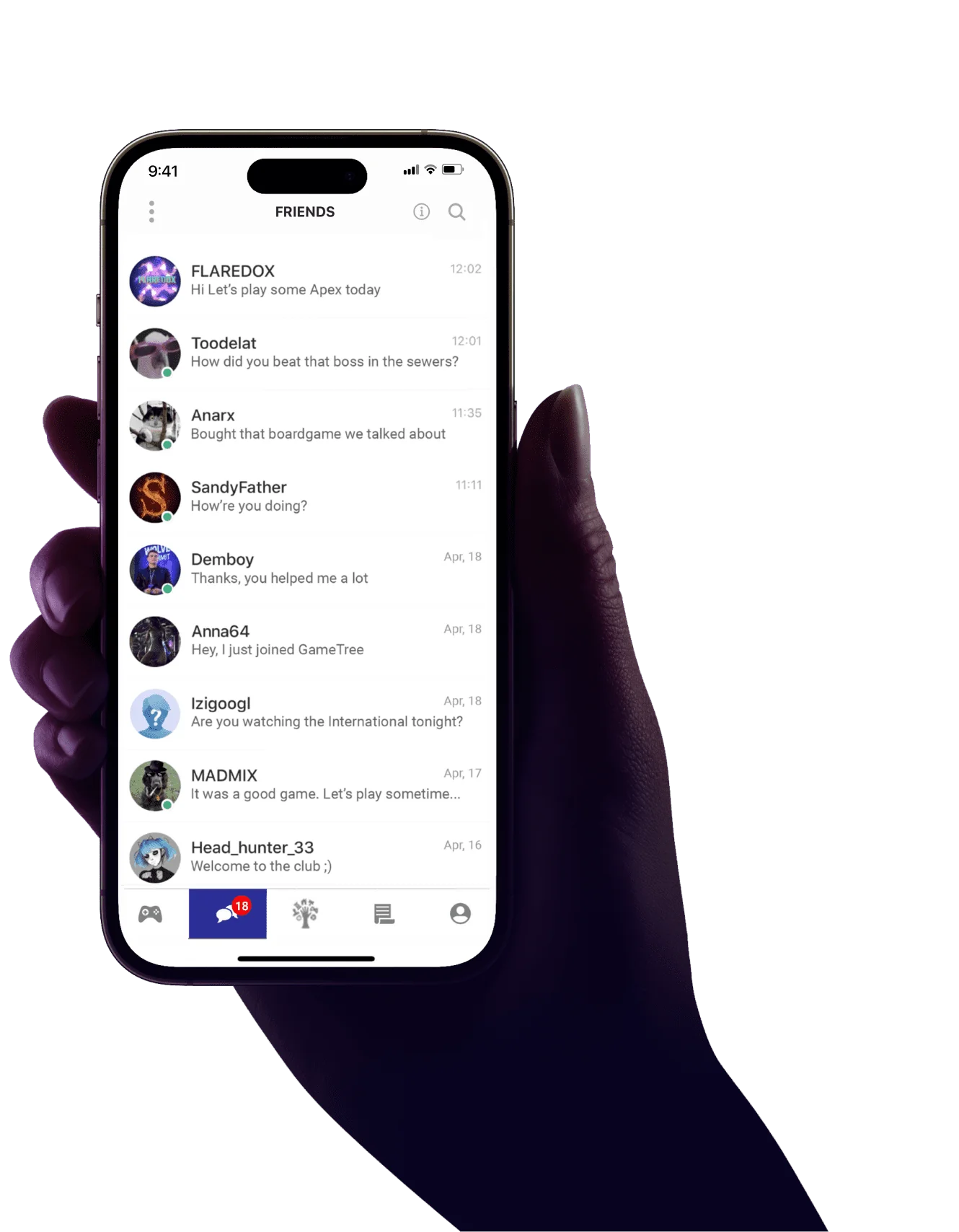What Is eDPI in Valorant And Why It’s Important?
💡 eDPI Meaning in Valorant
- eDPI (Effective Dots Per Inch) in Valorant is a comprehensive measure of mouse sensitivity, calculated by multiplying a player’s mouse DPI by their in-game sensitivity setting, providing a standardized way to compare sensitivities across different setups.
Attention, Valorant sharpshooters and sensitivity tweakers! Today, we’re zeroing in on a term that’s crucial for perfecting your aim: eDPI. If you’ve ever wondered why your friend’s “perfect sensitivity” feels off on your setup, or why pro players’ settings don’t quite translate to your game, eDPI might be the missing piece of the puzzle. Let’s dive into this essential metric and see how it can transform your aiming game!
What Is eDPI in Valorant?
eDPI stands for Effective Dots Per Inch. It’s a comprehensive measure of your mouse sensitivity in Valorant, taking into account both your mouse’s hardware settings and your in-game sensitivity. The formula is simple:
NOTE:
eDPI = Mouse DPI × In-game Sensitivity
For example, if your mouse is set to 800 DPI and your Valorant sensitivity is 0.5, your eDPI would be 800 × 0.5 = 400.
This single number gives you a standardized way to measure and compare sensitivities across different setups and players.
Why Is eDPI Important In Valorant?
Understanding and optimizing your eDPI is crucial for several reasons:
- Consistency: It helps maintain consistent aim across different mice or computers.
- Precision: Finding the right eDPI can significantly improve your aiming accuracy.
- Comparison: It allows you to meaningfully compare your sensitivity with other players or pros.
- Customization: Knowing your eDPI helps you fine-tune your settings more effectively.
- Muscle Memory: A consistent eDPI helps build and maintain muscle memory for aiming.
DPI vs eDPI
While related, DPI and eDPI serve different purposes:
DPI (Dots Per Inch):
- A measure of your mouse’s hardware sensitivity
- Determines how many pixels your cursor moves per inch of mouse movement
- Set in your mouse software or on the mouse itself
eDPI (Effective Dots Per Inch):
- Combines DPI with in-game sensitivity for a comprehensive measure
- Accounts for both hardware and software settings
- Provides a standardized way to compare sensitivities across different setups
In Valorant, two players might have the same eDPI but different DPI settings. For example:
- Player A: 400 DPI, 1.0 in-game sensitivity = 400 eDPI
- Player B: 800 DPI, 0.5 in-game sensitivity = 400 eDPI
Both players will have the same effective sensitivity in-game, despite different hardware settings.
How to Optimize eDPI Settings?
Finding your perfect eDPI is a personal journey, but here are some steps to guide you:
- Start with Pro Benchmarks: Many pros use eDPIs between 200-400. This can be a good starting point.
- Experiment: Try different eDPIs in the Practice Range. Find a balance where you can comfortably do both large turns and precise aiming.
- Consider Your Playstyle: Lower eDPIs (200-300) are often better for precision, while higher eDPIs (350+) allow for quicker turns.
- Adjust Gradually: If changing your eDPI, do it in small increments to allow your muscle memory to adapt.
- Consistency is Key: Once you find a comfortable eDPI, stick with it to build muscle memory.
- Regular Practice: Spend time in aim trainers or the Practice Range to get accustomed to your new settings.
NOTE:
Remember, the “best” eDPI is the one that feels most comfortable and natural to you!
Other Related Terms
When discussing eDPI in Valorant, you might encounter these related terms:
- Sensitivity
- Polling Rate
- Mouse Acceleration
- Raw Input
- Pixel Skipping
- Aim Training
There you have it, sensitivity sleuths and eDPI enthusiasts! You’re now armed with the knowledge to understand, calculate, and optimize your eDPI in Valorant. Remember, while finding the right sensitivity is crucial, it’s just one piece of the aiming puzzle. Combine your perfect eDPI with consistent practice, good crosshair placement, and smart positioning, and you’ll be climbing the ranks in no time. Now get out there, dial in that eDPI, and may your flicks be as precise as Sova’s arrows!