How To Play Fortnite Split Screen On Different Platforms
-
Added FAQ
-
Added the most frequent problems and methods of their solution
-
Content updated as of the beginning of 2025

💡 Highlights
- Fortnite can be played in split-screen mode on certain platforms.
- Fortnite split-screen is only available in Duos and Squads modes in Battle Royale modes.
- Split-screen is supported on PlayStation 4, PlayStation 5, Xbox One, and Xbox Series X/S.
- Split-screen is not available on PC, Nintendo Switch, or mobile devices
Fortnite is one of my favorite battle royales, which has not lost its relevance and popularity since its release. This is not surprising, because the developers are constantly updating and improving this multiplayer game and delighting players with various content. My friends and I love to play in this mode, and I decided to explain how to do split screen on Fortnite in this article.
Does Fortnite Have Split Screen?
Yes, Fortnite does have a split-screen option, but this mode will not be available on all platforms. The split screen feature is only available for PlayStation and Xbox consoles.
Fortnite’s split screen mode has a history of brief outages. Recently, it was down from April 9-12, 2024, following a similar 5-day outage in November 2023. Epic Games typically prioritizes fixing this popular feature, so any future disruptions are likely to be short-lived. If you can’t access split screen, chances are it’ll be back up and running soon.
This issue is resolved and Splitscreen is now re-enabled. Grab a friend and jump in! pic.twitter.com/AQoEaYnGmY
— Fortnite Status (@FortniteStatus) April 12, 2024
How To Do Split Screen On Fortnite
In order to play Fortnite split-screen on one PlayStation or Xbox console, you need to follow these simple steps:
- Start Fortnite.
- Go to the main lobby of the game on the main player’s account.
- Turn on the second controller, and when prompted, log in to the second player’s account.
- You will see a message at the bottom of the screen, and you need to press the corresponding Triangle button for PlayStation or A for Xbox to Log In and enable split-screen in Fortnite as a second player.
- Now both players will appear in the game lobby.
- Just join a game of duos or squads, and split-screen mode will turn on automatically.
NOTE:
There are a few important things you need to keep in mind when playing split the screen in Fortnite:
- If one of the players disconnects or leaves the match, the split-screen session will end.
- In split-screen mode, players cannot share inventory.
- To play in split screen mode, both players must have the same language settings.
- Both players also require controllers, meaning a split screen cannot be activated by connecting a mouse and keyboard to the console.

Which Modes Can Be Played With Split Screen?
Currently, two players on the same console, be it Xbox or PS4/5 in can only play Fortnite split screen in Duos and Squads modes in Battle Royale.
Thus, the feature is unavailable in Creative, Limited Time Modes, Save the World, Ranked, and Solo play.
Can You Play Split Screen on Fortnite on PC and Switch?
No, unfortunately, a split screen is not available on Nintendo Switch and PCs. The main reason for the mode’s unavailability on the Nintendo Switch is that the console isn’t powerful enough to run two versions of Fortnite on one device. So, if you want to know how to play Fortnite 2-player on Nintendo, I have to disappoint you. While most PCs are powerful enough to run multiple versions of Fortnite, Epic doesn’t have the ability to identify different users on PCs the way it can on consoles. Thus, PC players are also deprived of the option to play Fortnite in split-screen mode.
Comment
byu/Defie22 from discussion
inFortNiteMobile
Fortnite Split Screen Mode Tips For Players
Playing Fortnite in the split-screen mode is so much fun! To make your experience even more beneficial, I would like to share some tips on how to get better in Fortnite local play.
- Since in split screen mode, each player’s screen size will be halved, you will not be able to effectively monitor what is happening on your part of the screen and that of your friend, so teamwork and communication are extremely important.
- Adjust the aspect ratio and resolution as you like and what best suits your screen. By default, your game screens will be displayed horizontally, but this can be changed to a vertical split in video options.
- This is pretty obvious, but make sure both controllers are charged enough to avoid disconnecting in the middle of a match.
Related Articles:
Split Screen Troubleshooting
Common Connection Issues
If you’re experiencing connectivity problems while using split screen in Fortnite:
- Ensure your console is connected to a stable internet connection
- Check that both controllers are fully charged or have fresh batteries
- Try restarting your router and console
- Verify that Fortnite servers aren’t experiencing downtime (check Epic Games status page)
- Make sure both accounts are properly logged in
Controller Recognition Problems
When your console isn’t detecting the second controller:
- Turn the controller off and back on
- Try connecting the controller via USB cable first, then switch to wireless
- Ensure the controller is properly paired with your console
- Check if the controller needs a firmware update
- Try using a different controller if available
Account-Related Issues
If you’re having trouble with accounts in split screen:
- Verify that both accounts have accepted Fortnite’s Terms of Service
- Ensure the secondary account has played Fortnite before (create a solo account first)
- Check that parental controls aren’t restricting multiplayer functionality
- Make sure both accounts are properly linked to Epic Games accounts
- Sign out of both accounts and sign back in
Find Your Perfect Fortnite Duo With GameTree
Don’t have a friend to play Fortnite on a shared screen? It’s not a problem at all! In the GameTree app, you can meet other players who live nearby in just a few minutes. GameTree’s user base includes thousands of players, and you can meet people who live in the same city as you and share an interest in Fortnite. Find nice people who love Fortnite just like you do. I mean, this is what GameTree Was created for.
Final Thoughts
So, is Fortnite split screen? The answer is yes, but not for all platforms. Only PS and Xbox users can turn this mode on. Anyway, split screen is an excellent opportunity to expand your gaming experience in Fortnite and have a great time with a friend while sitting in front of the same screen. It’s so exciting that the developers from Epic Games have added this feature since, today, there are very few games that you can play together on the same console. All you need is a pair of controllers and some free time.
Frequently Asked Questions
Yes, Fortnite still supports split screen in 2025 on PlayStation and Xbox consoles. Epic Games has maintained this popular feature, though it remains limited to Duos and Squads modes in Battle Royale. The functionality has seen minor improvements in performance and UI since its introduction.
No, Fortnite split screen is not available on Nintendo Switch. Due to the Switch's hardware limitations and processing power constraints, Epic Games has never implemented this feature on the platform. Players need to use separate Switch consoles for local multiplayer.