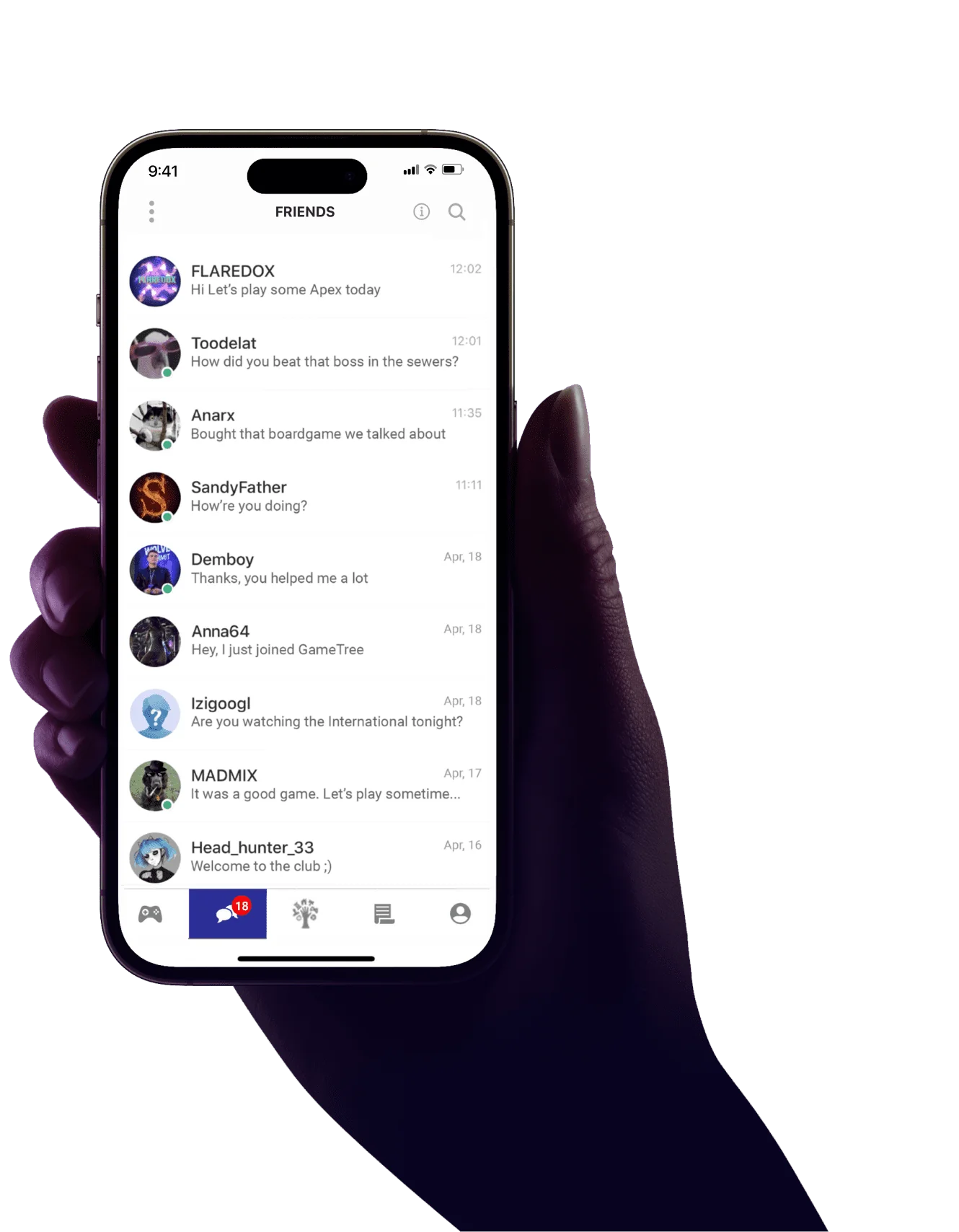What Is Anisotropic Filtering in Valorant And Should You Use It?
💡 Anisotropic Filtering Meaning in Valorant
- Anisotropic Filtering (AF) in Valorant is a graphics setting that improves the quality of textures viewed at oblique angles, enhancing visual clarity and detail without significantly impacting performance.
Today, we’re focusing our sights on a setting that can make your game look crisper than a fresh Operator shot: Anisotropic Filtering. If you’ve ever wondered why some textures look blurry at certain angles, or if you’re on a quest for the perfect visual setup, you’re in the right place. Let’s dive into the world of AF and see how it can enhance your Valorant experience!
What Is Anisotropic Filtering in Valorant?
Anisotropic Filtering (AF) is a graphics setting in Valorant that enhances the quality of textures, especially when viewed at oblique angles. It’s like giving your game’s textures a pair of high-powered binoculars, allowing you to see crisp details even at a distance or from sharp angles.
Key points about Anisotropic Filtering:
- Improves texture clarity at angles
- Reduces blurring and smearing of textures
- Particularly noticeable on surfaces like floors and walls
- Can be adjusted to balance visual quality and performance
How Does Anisotropic Filtering Work Exactly?
Anisotropic Filtering works by sampling textures more intelligently. Here’s a simplified breakdown:
- Without AF: The game uses fewer samples to create textures at angles, resulting in blurriness.
- With AF:
- The game takes more samples of the texture
- These samples are taken at an angle matching the viewing perspective
- The result is a clearer, more detailed texture even when viewed from sharp angles
- Levels of AF:
- Higher levels (2x, 4x, 8x, 16x) indicate more samples taken
- More samples = clearer textures but potentially more GPU load
- Performance Impact:
- Modern GPUs handle AF efficiently
- The visual improvement often outweighs the minor performance cost
Tip:
Think of it as the difference between looking at a painting straight-on versus from the side. AF helps maintain the detail even when you’re not looking directly at the surface.
How To Change Anisotropic Filtering Values In Val
Adjusting Anisotropic Filtering in Valorant is straightforward:
- Launch Valorant and go to the main menu
- Click on the Settings icon (gear) in the top right
- Navigate to the “Graphics Quality” tab
- Scroll down to find “Anisotropic Filtering”
- Click the dropdown menu to select your desired level:
- Off
- 1x
- 2x
- 4x
- 8x
- 16x
- Apply the changes and restart the game if prompted
Tips For Choosing The Right Setting
- Start with 4x or 8x for a good balance
- If you have performance to spare, try 16x for maximum quality
- On lower-end systems, 2x can still provide noticeable improvement
- Test different settings in the Range to see the impact without affecting competitive play
Other Related Terms
When discussing Anisotropic Filtering in Valorant, you might encounter these related terms:
- Texture Filtering: The overall process of managing how textures are displayed in 3D graphics.
- Mipmapping: A technique used alongside AF to optimize texture rendering at various distances.
- Bilinear Filtering: A simpler form of texture filtering that AF improves upon.
- Anti-Aliasing: Another graphics setting that smooths jagged edges in the game.
- Render Resolution: The resolution at which the game is rendered, which can affect texture clarity.
- GPU Load: The amount of work your graphics card is doing, which can be impacted by AF settings.
There you have it, visual virtuosos and texture technicians! You’re now equipped with the knowledge to understand and optimize Anisotropic Filtering in Valorant. Remember, while crisp textures can make the game look stunning, finding the right balance between visual quality and performance is key. Experiment with different AF settings to find what works best for your setup and playstyle. Who knows? With the right configuration, you might just spot that lurking Cypher a split second earlier. Now get out there, crank up that AF, and may your visuals be as sharp as your aim!