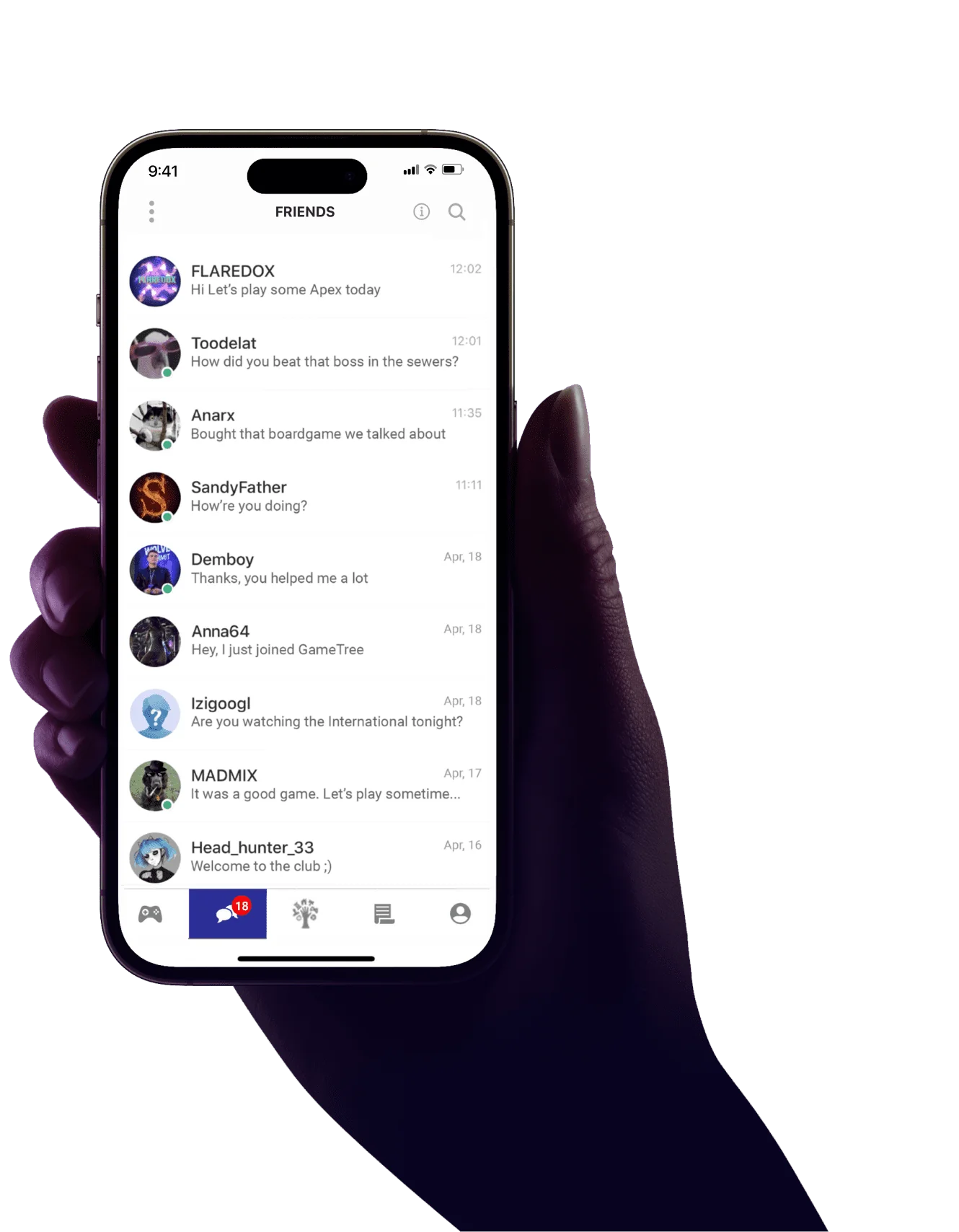What Is Raw Input Buffer in Valorant And How To Use It?
💡 Raw Input Buffer Meaning in Valorant
- Raw Input Buffer in Valorant is a feature that processes mouse input directly from the hardware, bypassing Windows processing, to reduce input lag and provide more consistent and accurate mouse movement for improved aiming precision.
Attention, Valorant sharpshooters and precision enthusiasts! Today, we’re zeroing in on a feature that might just give your aim the edge it needs: Raw Input Buffer. If you’ve ever felt like your mouse movements aren’t translating perfectly to the game, or if you’re chasing that crisp, responsive feel, you’re in for a treat. Let’s dive into the world of raw input and see why it’s become a go-to setting for many competitive players!
What Is Raw Input Buffer in Valorant?
Raw Input Buffer is a feature in Valorant that changes how the game processes your mouse movements. Instead of relying on Windows to interpret and potentially modify your mouse input, Raw Input Buffer allows the game to receive information directly from your mouse hardware.
Think of it like a direct phone line between your mouse and Valorant, cutting out the middleman (Windows) that might add its own interpretation or delay. The result? More precise, consistent, and responsive mouse movements.
Key aspects of Raw Input Buffer:
- Bypasses Windows mouse acceleration and processing
- Reduces input lag
- Provides more consistent mouse sensitivity across different frame rates
- Aims to give a 1:1 representation of your physical mouse movement in-game
Why Use Raw Input Buffer?
Raw Input Buffer has gained popularity among Valorant players, especially in the competitive scene, for several reasons:
- Reduced Input Lag: By processing mouse input more directly, there’s potentially less delay between your hand movement and on-screen action.
- Consistency: It can provide a more consistent feel across different PCs and setups, as it’s less affected by Windows settings.
- Precision: For players who’ve turned off Windows mouse acceleration, raw input can offer even more precise control.
- Frame Rate Independence: Raw input can help maintain consistent sensitivity regardless of your frame rate fluctuations.
- Muscle Memory: With more consistent input, it’s easier to build and maintain muscle memory for aiming.
- Placebo Effect: Even if the technical benefits are minimal, many players report “feeling” more in control, which can boost confidence.
- Pro Player Adoption: Many professional players use raw input, leading to its popularity in the broader community.
- Compatibility: It can help mitigate issues with certain mouse drivers or software.
How to Enable the Feature?
Enabling Raw Input Buffer in Valorant is a straightforward process:
- Launch Valorant and go to the main menu.
- Click on the Settings gear icon in the top right corner.
- Navigate to the “General” tab in the settings menu.
- Scroll down to find the “Raw Input Buffer” option.
- Toggle the switch to turn Raw Input Buffer on.
- (Optional but recommended) Restart your game to ensure the changes take full effect.
- Hop into the Range or a Deathmatch to get a feel for the change.
Tip:
After enabling Raw Input Buffer, you might need to readjust your sensitivity settings slightly, as the more direct input can feel different at first.
Other Related Terms
When exploring Raw Input Buffer and mouse settings in Valorant, you might encounter these related terms:
- Input Lag: The delay between your physical input and the corresponding action on screen.
- DPI (Dots Per Inch): A measure of mouse sensitivity at the hardware level.
- eDPI (Effective DPI): Your DPI multiplied by your in-game sensitivity, giving a complete picture of your mouse sensitivity.
- Polling Rate: How often your mouse reports its position to your computer, measured in Hz.
- Mouse Acceleration: A feature that changes cursor speed based on how fast you move the mouse.
- 1:1 Input: When your physical mouse movement translates directly to in-game movement without modification.
There you have it, precision pursuers and input innovators! You’re now well-versed in the world of Raw Input Buffer in Valorant. Remember, while this feature can potentially enhance your aim precision, it’s not a magic bullet for instant headshots. The best setting is always the one that feels most comfortable and natural to you. So, give Raw Input Buffer a try, spend some time getting used to it, and see if it elevates your game to the next level. Who knows? This might be the tweak that turns your good days into great ones, and your “nice tries” into clutch victories. Now get out there, and may your aim be as raw and unfiltered as your comms in a heated 1v5!