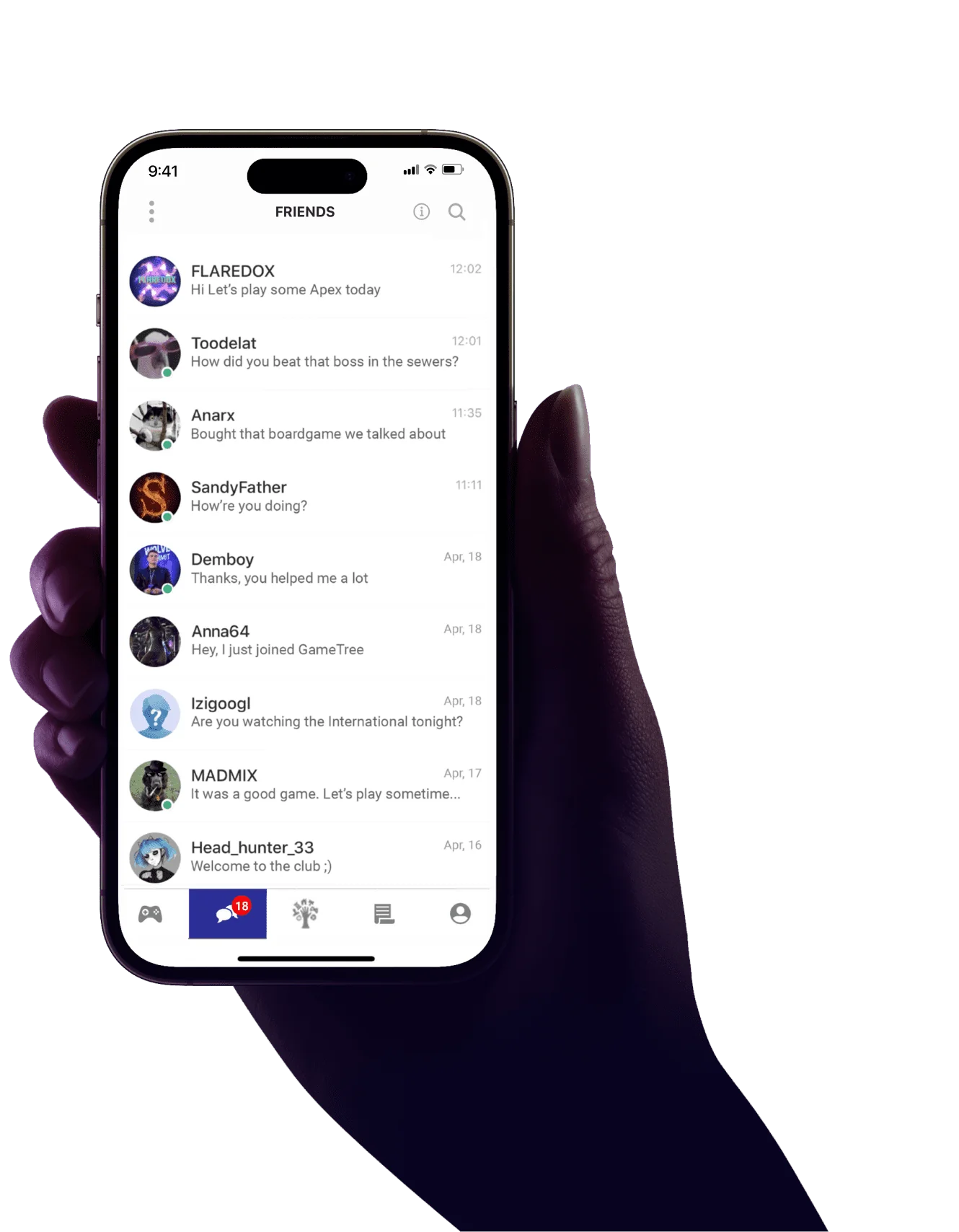What Is Network Buffering in Valorant And How Does It Impact The Gameplay?
💡 Network Buffering Meaning in Valorant
- Network Buffering in Valorant is a system that manages the flow of data between the game client and server, aiming to smooth out inconsistencies caused by network fluctuations and provide a more stable gameplay experience.
Attention, Valorant agents and network ninjas! Today, we’re diving into a behind-the-scenes feature that can make or break your online experience: Network Buffering. If you’ve ever wondered why your shots don’t always land where you aim or why your movement feels a bit off, network buffering might be the culprit – or the savior! Let’s unpack this crucial yet often misunderstood aspect of online gaming.
What Is Network Buffering in Valorant?
Network Buffering in Valorant is like a digital shock absorber for your game data. It’s a system designed to manage the flow of information between your game client (your computer) and the Valorant servers. The main goal? To provide a smooth, consistent gameplay experience even when your internet connection is having a bit of a hiccup.
Here’s how it works in simple terms:
- Your game constantly sends and receives data packets to and from the server.
- Network buffering creates a small ‘waiting room’ for these packets.
- If some packets arrive late or out of order, the buffer holds onto the on-time packets briefly.
- This allows the game to reorganize and synchronize the data before presenting it to you.
The result? Ideally, a more stable and predictable game world, even if your internet is doing the digital equivalent of a rollercoaster ride.
How Does Network Buffering Impact The Gameplay?
Network buffering can have both positive and negative impacts on your Valorant experience:
Positive Impacts:
- Smoother Gameplay: Reduces stuttering and jerky movements of other players.
- Consistency: Helps maintain a stable game state even with minor network fluctuations.
- Fairness: Attempts to level the playing field for players with varying connection qualities.
Negative Impacts:
- Input Lag: Can introduce a slight delay between your actions and their on-screen results.
- Perception vs. Reality: What you see might not always perfectly match what’s happening on the server.
- “Favor the Shooter” Issues: In some cases, it can lead to situations where you feel you’ve dodged a shot, but still get hit.
NOTE:
The key is finding the right balance. Too little buffering can lead to choppy gameplay, while too much can make the game feel unresponsive.
Network Buffering Settings
Valorant allows players to adjust their network buffering settings to find the sweet spot for their setup. Here’s a breakdown of the options:
- Minimum Buffer: The baseline amount of buffering applied.
- Lower values: More responsive but potentially less stable.
- Higher values: More stable but might feel slightly less responsive.
- Maximum Buffer: The upper limit of buffering that can be applied.
- Lower values: Caps the maximum delay but might lead to more visible network issues.
- Higher values: Allows for more smoothing but can increase overall delay.
- Network Buffering Mode:
- Off: No additional buffering. Most responsive but least stable.
- Low: Minimal buffering for a balance of responsiveness and stability.
- Medium: Default setting, suitable for most connections.
- High: Maximum smoothing, best for unstable connections but may increase delay.
To adjust these settings:
- Open Valorant and go to the Settings menu.
- Navigate to the ‘General’ tab.
- Scroll down to find the ‘Network Buffering’ section.
- Experiment with different settings to find what works best for you.
Tip:
Test your settings in the Practice Range or Deathmatch before jumping into competitive matches!
Other Related Terms
When dealing with network buffering in Valorant, you might encounter these related terms:
- Ping: The time it takes for data to travel from your computer to the server and back.
- Latency: Similar to ping, it’s the delay between an action and its visible result in-game.
- Packet Loss: When data packets fail to reach their destination, causing information gaps.
- Interpolation: The game’s method of predicting movement between received data points.
- Tick Rate: The frequency at which the server updates the game state.
- Peekers Advantage: A phenomenon where players initiating movement can see enemies slightly earlier.
- Desync: When your game client and the server have different ideas about the current game state.
- Rubberbanding: A visual glitch where players or objects appear to jump back to previous positions.
- Jitter: Variations in ping over time, which can affect the consistency of your connection.
- Client-Side Prediction: Your game’s attempt to guess what’s happening before server confirmation.
- Netcode: The programming that handles how the game behaves over a network connection.
- Hit Registration: The system that determines whether your shots connect with targets.
There you have it, network navigators and latency wrestlers! You’re now equipped with the knowledge to understand and tweak Valorant’s network buffering. Remember, the perfect settings can vary based on your internet connection, hardware, and personal preference. Don’t be afraid to experiment, but also keep in mind that no amount of buffering can completely overcome a poor internet connection. So, optimize those settings, stay aware of your network environment, and may your shots always land true – both on your screen and the server! Now get out there and show the Valorant servers what peak performance really looks like!