What Is Packet Loss In Gaming And How To Deal With It?
💡 Packet Loss Meaning In Gaming
- Packet Loss is the failure of data packets to reach their destination when sent between your device and the game server. It causes issues like lag, rubber banding, delayed actions, and disconnections, making gameplay choppy or unresponsive as if some of your inputs are disappearing en route to the game.
What Is Packet Loss in Gaming?
Packet loss in gaming occurs when data packets (small units of information) sent between your device and the game server fail to reach their destination. It’s like if you were trying to have a conversation, but some of your words just vanished into thin air before reaching the other person’s ears.
In gaming, packet loss can cause:
- Rubber banding (your character snapping back to a previous position)
- Delayed actions
- Unregistered hits
- Stuttering gameplay
- Disconnections in severe cases
Basically, it’s the arch-nemesis of smooth, responsive gaming experiences.
How To Deal With Packet Loss?
Battling packet loss? Here are some strategies to get your game back on track:
- Check your physical connection: Ensure all cables are securely connected.
- Use a wired connection: Ethernet is generally more stable than Wi-Fi.
- Close bandwidth-hogging applications: Give your game priority.
- Update network drivers: Old drivers can cause connectivity issues.
- Configure QoS settings: Prioritize gaming traffic on your router.
- Try a different DNS server: Sometimes, your ISP’s DNS can be the culprit.
- Contact your ISP: If all else fails, the problem might be on their end.
Remember, a little troubleshooting can go a long way in defeating the packet loss boss!
The Origins of The Term
The term “Packet Loss” comes from the world of computer networking:
- In the 1960s, packet switching was developed as a method of data communication.
- Data is broken down into smaller “packets” for efficient transmission.
- Sometimes, these packets don’t make it to their destination – hence, “Packet Loss.”
- As online gaming grew in popularity, the term became crucial in discussing network performance.
While not born in gaming, the term “packet loss” quickly became a hot topic as online multiplayer games exploded in popularity.
How To Use The Term “Packet Loss” Correctly?
Want to sound like a networking ninja? Here’s how to drop “Packet Loss” in your gaming convos:
- Describing connection issues: “I’m experiencing a lot of packet loss, that’s why I’m lagging.”
- Troubleshooting: “Let’s run a packet loss test to see if that’s causing the problem.”
- Comparing internet services: “This ISP guarantees lower packet loss rates for gaming.”
- In-game chat: “Sorry team, high packet loss, might DC.”
- Discussing game performance: “The netcode handles packet loss really well in this game.”
Tip:
Remember, packet loss is measured in percentages. Anything above 1-2% can start causing noticeable issues in most games.
There you have it, connection conquerors! You’re now well-versed in the ways of packet loss. Next time your character starts doing the laggy cha-cha across the screen, you’ll know exactly what to blame and how to fix it. Remember, in the online gaming world, sometimes the biggest boss battles are fought against your own internet connection. Now, if you’ll excuse me, I need to go optimize my network settings. May your connections be stable and your packet loss be low!