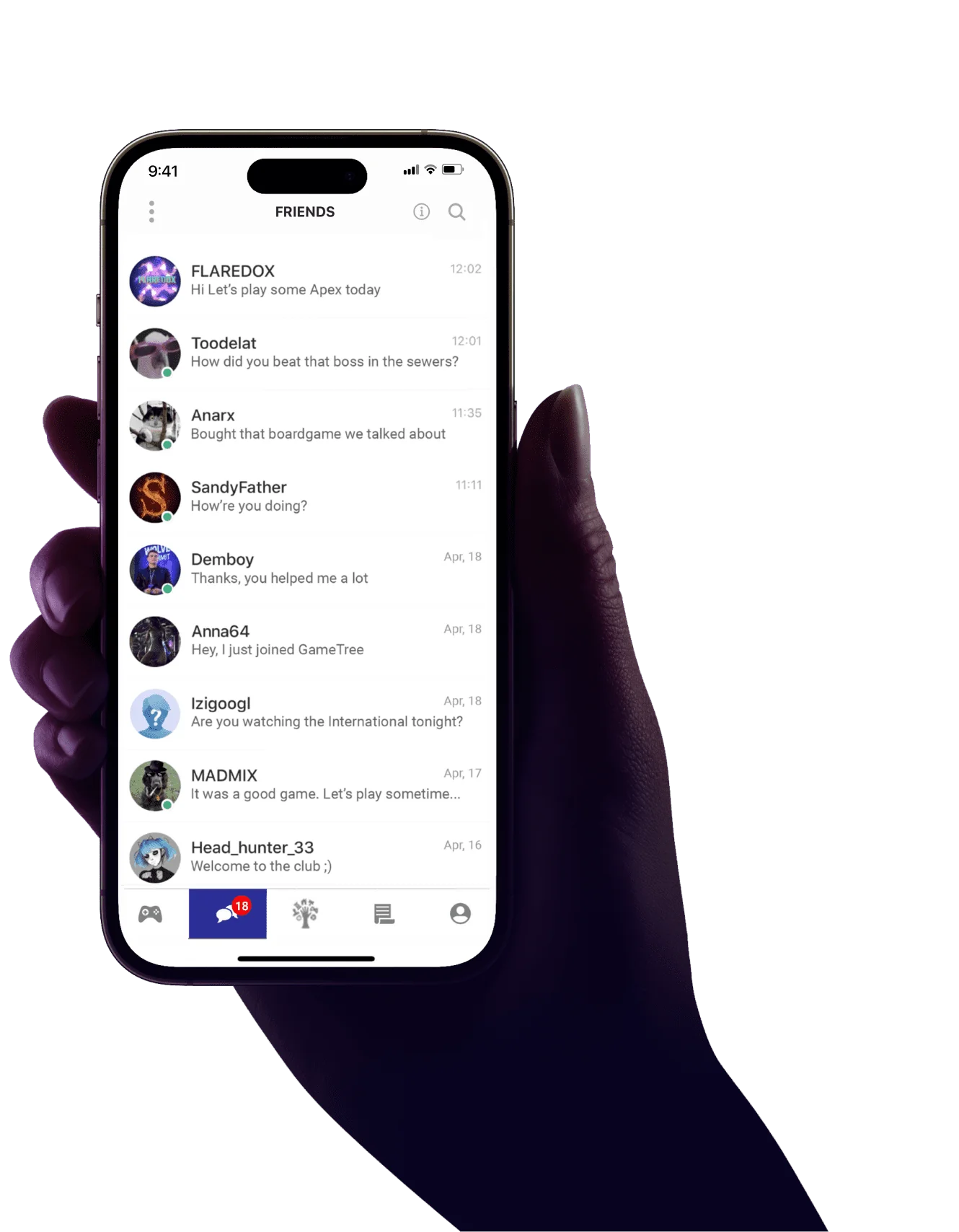What Is Latency in Gaming?
💡 Latency Meaning in Gaming
- Latency is the delay between a player’s action and the game’s response, measured in milliseconds. It represents the time it takes for data to travel from the player’s device to the game server and back, affecting the responsiveness and smoothness of the gameplay experience.
Ever felt like your game is running through molasses, or your character’s moving like they’re underwater? Chances are, you’ve run into the gamer’s nemesis: latency. Today, we’re diving deep into this digital delay that can make or break your gaming experience. Whether you’re a competitive esports pro or a casual couch gamer, understanding latency is key to leveling up your play. So grab your controllers, and let’s lag… I mean, log into the world of latency!
What Does Latency Mean In Terms Of Video Games?
In the gaming world, latency is all about delay. It’s the time it takes for your action (like pressing a button) to show up on the screen. Think of it as the digital distance between your brain, your fingers, and what happens in the game. Low latency? Your actions feel instant. High latency? Well, that’s when things start to feel… off.
The Origins Of The Term
The term “latency” comes from the Latin word “latens,” meaning “hidden” or “concealed.” In tech speak, it’s been around since the early days of computing, referring to any delay in a system. As online gaming took off, latency became a hot topic, because even tiny delays can make a huge difference in fast-paced games.
Main Causes Of Latency
Latency can sneak into your gaming session from various sources:
- Internet Connection: The big one. Slow or unstable connections are latency’s best friends.
- Distance to Servers: The further you are from the game server, the higher the latency.
- Hardware Limitations: Old routers, slow computers, or outdated consoles can add latency.
- Network Congestion: Too much traffic on your network can slow things down.
- Game Design: Some games are just built with more inherent latency than others.
- Input Devices: Wireless controllers or keyboards can add a smidge of latency.
- Display Lag: Some monitors or TVs process images slower than others.
Ping Vs. Latency Vs. Lag
These terms often get mixed up, so let’s break them down:
- Ping: A specific measure of latency, usually measured in milliseconds (ms). It’s how long it takes for a small packet of data to go from your device to the server and back.
- Latency: The overall delay in your system, which includes ping but also other factors like processing time.
- Lag: The noticeable effect of high latency. When people say a game is “laggy,” they’re talking about the symptoms of high latency.
High And Low Latency Compared (provide A Table)
Let’s break down the differences between high and low latency:
| Aspect | Low Latency | High Latency |
|---|---|---|
| Responsiveness | Immediate, crisp | Delayed, sluggish |
| Typical Ping | Below 50ms | Above 150ms |
| Gaming Experience | Smooth, competitive | Frustrating, disadvantaged |
| Suitable Games | Fast-paced, competitive | Turn-based, slower-paced |
| Player Performance | At their best | Hindered, less accurate |
How To Improve Latency In Games
Fear not, gamers! There are ways to fight the latency monster:
- Wired Connections: Ethernet cables are your friends. They’re faster and more stable than Wi-Fi.
- Upgrade Your Internet: Faster internet can mean lower latency.
- Choose Closer Servers: If possible, play on servers in your region.
- Update Your Hardware: Newer routers and gaming gear can help reduce latency.
- Close Background Programs: Give your game all the bandwidth and processing power it needs.
- Use Game Mode: Many TVs and monitors have a low-latency game mode.
- Quality of Service (QoS) Settings: Configure your router to prioritize gaming traffic.
Other Related Terms
When diving into the world of latency, you might encounter these related terms:
- Input Lag: The delay between pressing a button and seeing the action on screen.
- Buffer: A data storage area that can cause delays if it gets full.
- Netcode: The programming that handles a game’s network operations.
- Tick Rate: How often the game server updates the game state.
- Interpolation: A technique games use to smooth out movement between server updates.
- Jitter: Variations in ping over time, which can be just as disruptive as high latency.
- Packet Loss: When data sent between your device and the server goes missing.
There you have it, digital warriors! You’re now armed with the knowledge to understand, identify, and combat latency in your gaming adventures. Remember, in the world of online gaming, every millisecond counts. So go forth, optimize those connections, and may your actions always be as swift as your intentions. Game on, and leave that lag in the dust!