Discover a world where finding the perfect gaming companions is just a tap away. GameTree brings together passionate gamers, creating a vibrant community where friendships flourish and epic battles unfold. Whether you’re a casual player or a competitive enthusiast, GameTree is your key to unlocking unforgettable gaming experiences.
Your journey begins with downloading and installing GameTree. Our user-friendly app is available for both iOS and Android devices as well as via application for PC, ensuring you can connect with fellow gamers no matter which platform you prefer. Just preess the button below and download the app.


After installing the app and answering a few questions, you will be introduced to the home screen. Here you can check sessions for games like Valorant and Apex Legends. You can also add more games with the plus icon on the bottom right.
On the bottom right of your home screen, you can find your player profile. When you click it, you can see your level, gamer tag, and profile picture.
You can edit and change your name and photo whenever you want.
Besides this, you can see your achievements, which are rewards that you obtain for using GameTree, levels to check the amount of XP you need to level up, and lastly, settings for you to add your other socials, change your language, and so much more.
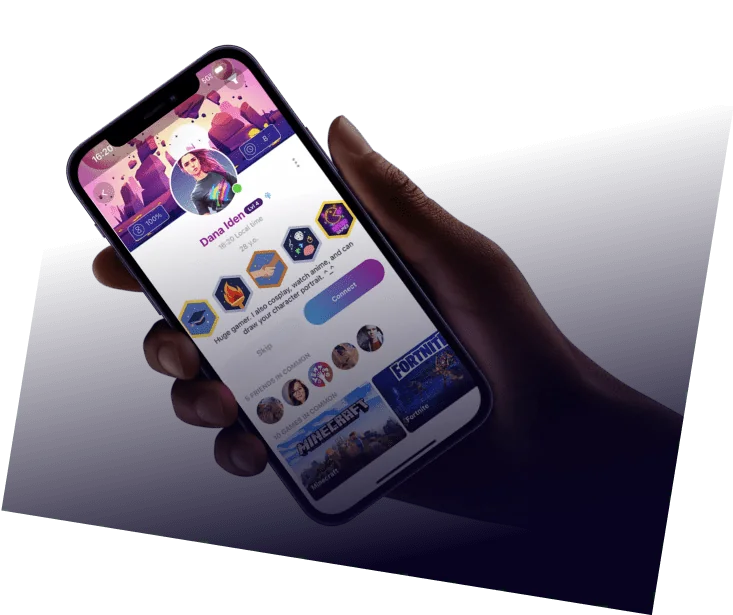

GameTree wants you to have the best experience possible and to find new games that you might enjoy but haven’t heard about yet. Because of thar we have developed a couple of test that you can take? they are very simple and fast to do. Among them the Personality Test, Gamer DNA Test, and My Values Test.
Thanks to the tests our AI algorithm will recomend you the best teammates, games/ events and so on.
GameTree’s chat section is the heart of player interaction. Here, gamers can engage in one-on-one conversations, create group chats for team strategizing, or join existing community discussions. The intuitive interface allows easy navigation between different chat threads.
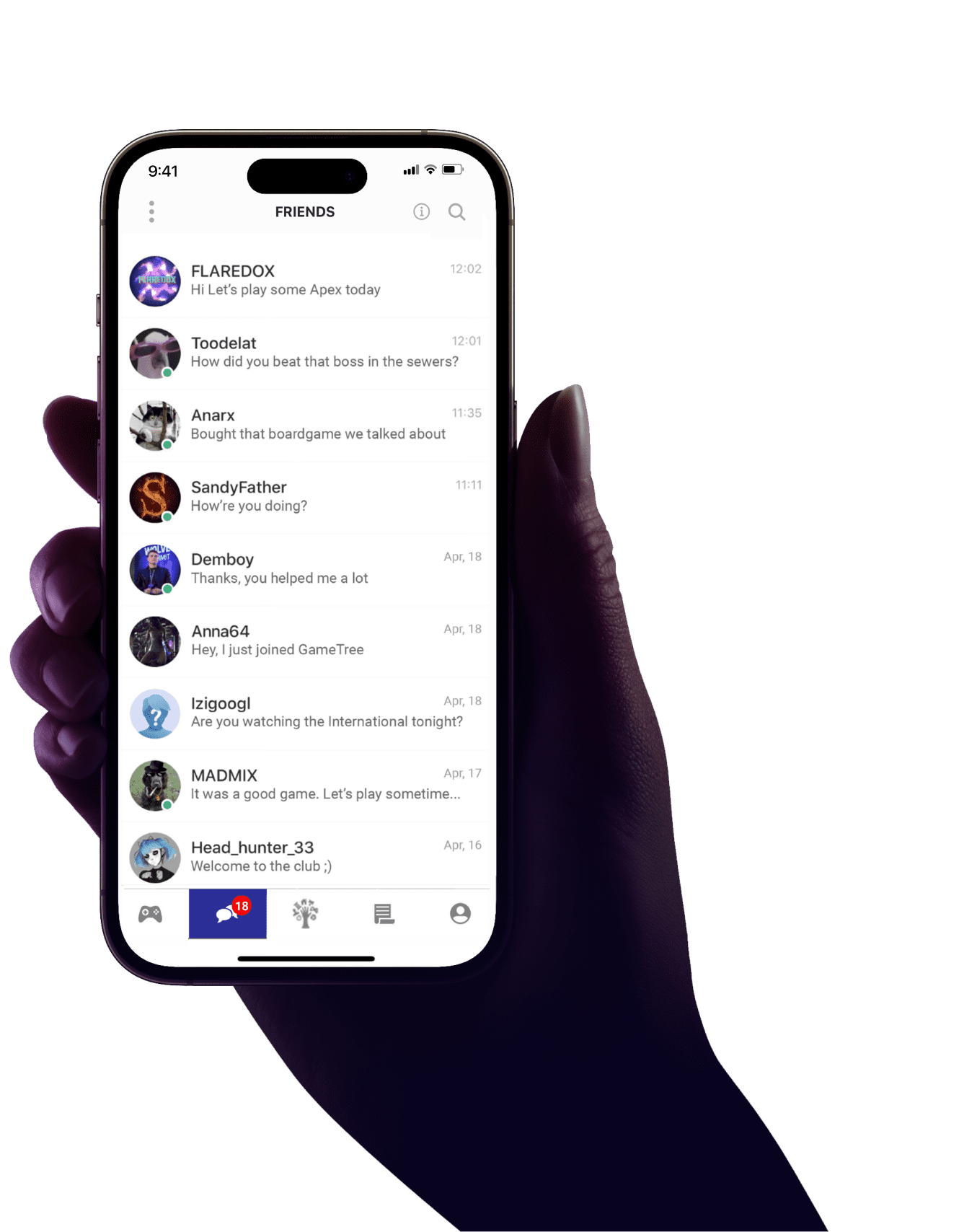







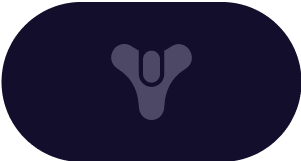

In the Games section, you can mark titles as Played, Currently Playing, or add them to your Wishlist. This helps you keep track of your gaming journey and plan future adventures. The app provides personalized game recommendations based on your preferences and playing history, helping you discover new titles that match your tastes. Additionally, GameTree allows you to rate the games you’ve tried, contributing to the community’s collective wisdom and helping fellow gamers make informed choices.
For a more comprehensive guide on how to use GameTree and unlock its full potential, check out the video below. It provides a detailed walkthrough of the app’s features, tips for making the most of your gaming connections, and insider tricks to enhance your GameTree experience. Watch now to become a GameTree pro and start building your ultimate gaming network!

Try GameTree App and get even more personalized game recommendations!