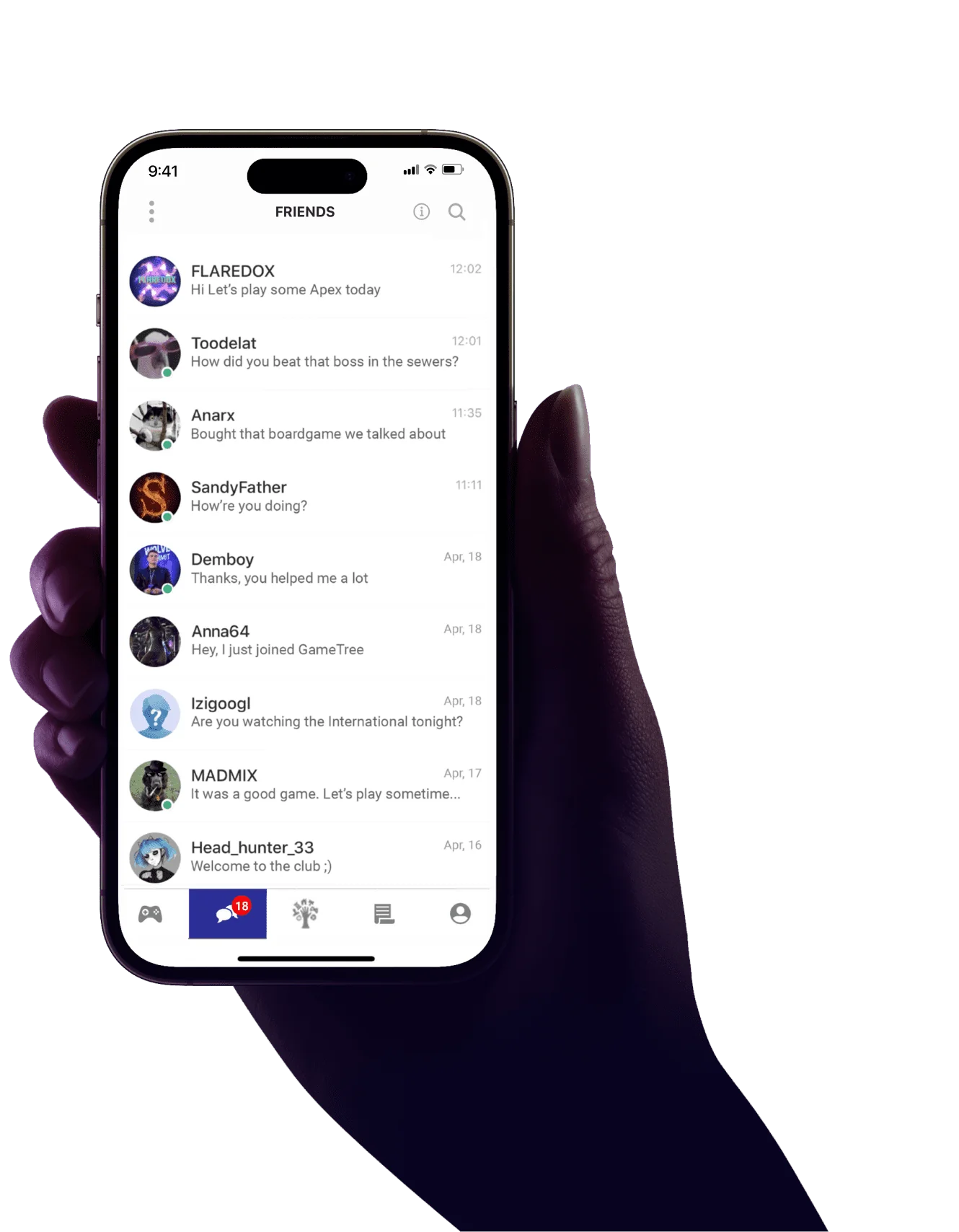What Does “Toggle” Mean in Games?
💡 “Toggle” Meaning In Gaming
- Toggle means to switch between two different options or states, which is exactly how it’s used in gaming contexts.
Today we’re diving into a term that’s all about options and control: Toggle. No, we’re not talking about those hipster glasses – we’re talking about a feature that can make or break your gaming experience. Let’s flip the switch on this topic!
What Does “Toggle” Mean In Games?
In gaming, “toggle” refers to the ability to switch something on or off, or to alternate between two states. It’s like a light switch for game features or actions. When you toggle something, you’re flipping it between active and inactive states.
Toggles can apply to various aspects of gaming, such as:
- Game settings (e.g., toggling fullscreen mode)
- Character actions (e.g., toggling between walking and running)
- UI elements (e.g., toggling the minimap on or off)
- Abilities or modes (e.g., toggling stealth mode in a stealth game)
Where Did The Term “Toggle” Come From?
The term “toggle” has a pretty cool origin story that predates gaming by quite a bit. It comes from the world of mechanics and electrical engineering:
- Originally, a toggle was a pin that passed through an eye or loop to hold something in place.
- In electrical engineering, it referred to a switch that flips between two positions.
- As computers developed, the term was adopted to describe switches in software interfaces.
- When video games came along, they naturally inherited this term for similar functionalities.
So, while “toggle” wasn’t born in gaming, it found a comfy home in our digital playgrounds!
How To Use The Term Correctly?
Ready to toggle like a pro? Here’s how to use it in your gaming lingo:
- For settings: “You can toggle vsync on in the graphics menu.”
- For actions: “Toggle sprint by pressing Shift once instead of holding it.”
- For features: “Let’s toggle the minimap off for a more immersive experience.”
- In-game instructions: “Toggle your flashlight to conserve battery.”
- Discussing preferences: “I prefer games that let you toggle between first and third person views.”
- Troubleshooting: “If you’re experiencing lag, try toggling some graphics settings.”
Note:
Remember, “toggle” is all about switching between two states. If there are multiple options, you’re not toggling – you’re cycling or selecting.
Remember, “toggle” is all about switching between two states. If there are multiple options, you’re not toggling – you’re cycling or selecting.
There you have it, gamers! You’re now fully equipped to understand and use “toggle” in your gaming adventures. Whether you’re customizing your settings, optimizing your controls, or just discussing game mechanics, you know exactly what it means to flip that virtual switch. Now, if you’ll excuse me, I need to go toggle my “Do Not Disturb” setting on – this gaming session is about to get serious! Game on, and may all your toggles be in the right position!