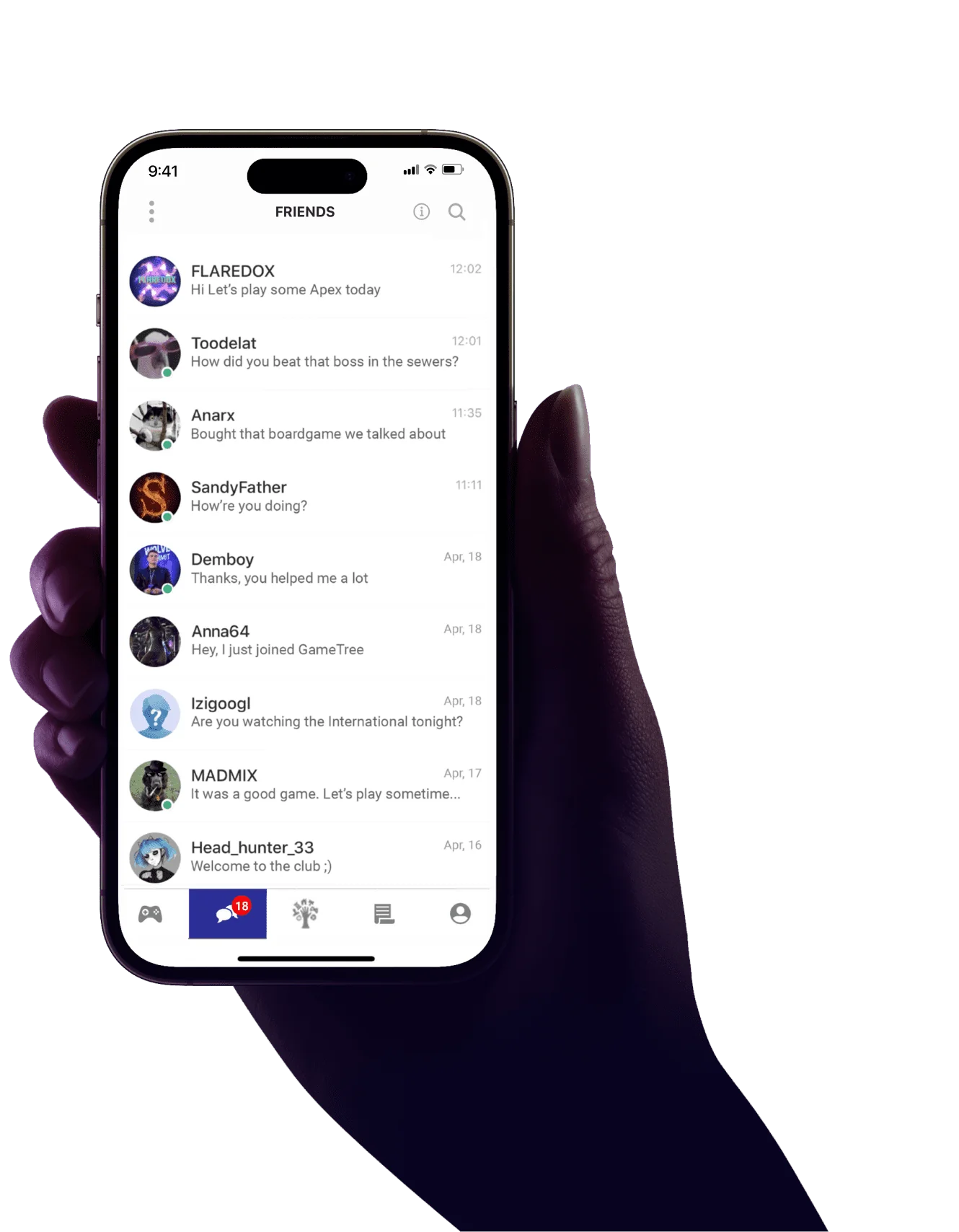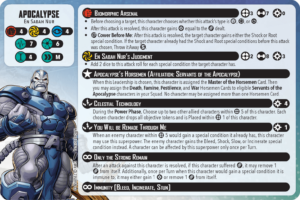Is DayZ Single Player? Solo & Offline Mode Guide 2025
-
Updated FAQ
-
Added list of best offline mods
-
Content updated as of the beginning of 2025

💡 Highlights
- DayZ is primarily a multiplayer game but can be played solo through mods and private servers.
- DayZ is not a single player game by default? but there are unofficial mods that can installed for solo play.
- To setup a private server, you’ll need to install server, configure settings, and connect to play.
- DayZ Offline Mod is designed for immersive solo play, focusing on self-reliance and survival challenges.
- DayZ solo mode emphasizes strategic survival, personal decision-making, and testing skills.
DayZ, a game celebrated for its immersive multiplayer survival elements, frequently piques the interest of those pondering a solitary escapade. This article is dedicated to unraveling the nuances of playing DayZ single player, offering insights and tips for those who relish the notion of a solo survivor’s journey, and answering once and for all whether you can play DayZ offline.
Is DayZ Single-player?
No, DayZ is not a single player game by default, but it offers avenues for DayZ single player engagement through mods and private servers.
Can You Play DayZ Offline?
While the heart of DayZ beats strongest in its multiplayer interactions, the game does not shun lone wanderers. The DayZ offline mode provides a secluded environment, free from the unpredictable nature of human encounters. This mode is not an official feature but rather a serene by-product of the community’s ingenuity, allowing for a more introspective survival experience.
How to Play DayZ Offline in Solo Mode?
For those who wish to tread the path of solitude, the offline mod is a beacon. Designed with the lone survivor in mind, this mod enables players to immerse themselves in the DayZ single player experience fully. It’s a journey of self-reliance, where every decision, every step, and every bullet counts.
To play DayZ in single player mode, you can follow these steps:
- Download and install DayZ Offline Mode: This is a mod that allows you to play DayZ without connecting to online servers.
- Install the DayZ Launcher: This tool helps manage mods and launch the game with specific configurations.
- Configure the Offline Mode: Use the DayZ Launcher to set up the Offline Mode mod and any additional mods you want to use.
- Launch the game: Start DayZ through the launcher with your chosen configuration.
- Explore and survive: You’ll now be able to play DayZ alone, without other players, allowing you to learn the game mechanics and explore the world at your own pace.

Best offline mods:
- DayZ Expansion Mod – Adds vehicles, base building, and missions for a complete solo experience.
- DayZ Community Offline Mode – Essential foundation for offline play with AI zombies.
- CF – Provides crucial framework for other mods to function properly.
- Survivor Missions – Adds PvE missions and objectives to keep solo play engaging.
- Trader Mod – Creates NPC traders to buy/sell items, simulating player economy.
- Banking Mod – Lets you store currency safely across sessions.
- MuchStuffPack – Adds hundreds of items and building materials for longer-term play.
DayZ Single Player Game Via Private Server
Opting for a private server is a favored route for those looking to tailor their DayZ experience. This method offers an exclusive playground for soloists or a controlled environment for friends. It allows players to adjust settings to their liking, providing a customizable and more predictable survival scenario.
To create a private server for DayZ, follow these condensed steps:
- Install the Server: Adjust your Steam library filter to show Tools and install “DayZ Server.”
- Configure the Server:
- In your Steam Library, select DayZ Server.
- Right-click and go to Properties.
- Under Launch Options, input -config=serverDZ.cfg.
- Edit Configuration File:
- Navigate to the DayZ Server install folder.
- Open the serverDZ.cfg file.
- Set your server name and adjust settings as desired.
- Save and close the file.
- Launch and Connect:
- Launch DayZ Server in Steam and allow it to initialize.
- Open the DayZ client, look under the LAN tab, and connect to your new server.
We understand that the mentioned types of play are not for everyone, therefore, we’d also like to share some of our articles about the best single-player games. We have compiled a round-up of the best PC and Switch solo games, so hopefully, you can find an alternative title, which you’d enjoy, as much as DayZ.
Why Play DayZ Solo Mode?

The allure of DayZ solo play is manifold. It shifts the focus from frenetic multiplayer engagements to a more measured, strategic survival approach. Playing DayZ offline mode accentuates personal decision-making, skill development, and a narrative that unfolds at your pace. It’s a way to test one’s mettle against the environment and the undead, providing a purer form of survival challenge.
Looking For People To Play DayZ With? Try GameTree!
Yet, should the silent whisper of the wilderness grow too faint, and the desire for companionship or cooperative play arises, GameTree offers a haven. This platform is not just for finding fellow DayZ enthusiasts; it’s a community hub for gamers seeking to share any adventure, be it fraught with danger or filled with camaraderie.
Final Thoughts

To embark on a DayZ single player journey is to embrace the game’s core survival elements in their most undiluted form. Hopefully we have been successful in answering the question can you play DayZ solo. Whether you choose the isolation of a private server or the autonomy of an offline mod, the game’s harrowing landscape and relentless challenges await. Tailor your journey, survive your story, and carve your path in the vast world of DayZ.
Frequently Asked Questions
Is DayZ Single-Player?
No, DayZ is not a single player game by default, but it offers avenues for solo engagement through mods and private servers.
Can You Play DayZ Single Player?
Indeed, DayZ offline and private server play provide a robust DayZ solo mode for those seeking solitude amidst the apocalypse.
Can You Play DayZ Single Player Xbox One?
Yes, Xbox One players can navigate the solitary waters of DayZ solo through certain configurations and server settings, tailored for a personal survival experience.
Can I Play DayZ Offline?
Yes, you can play DayZ in offline mode using the DayZ Community Offline Mode
How Do Mods Affect Game Performance in Solo Mode?
Mods generally impact performance less in solo mode since there's no network synchronization overhead. However, AI-heavy mods (like zombie population increasers) can still cause significant FPS drops on lower-end systems. Script-heavy mods may create periodic stuttering during script execution. The more mods you run simultaneously, the more RAM you'll need - 16GB is recommended minimum for modded solo play. Always test one mod at a time when building your solo experience to identify performance bottlenecks.