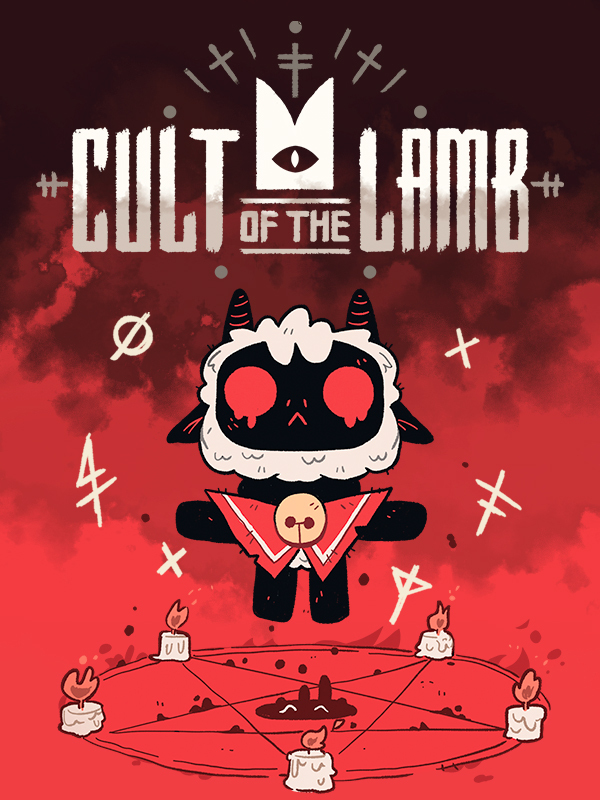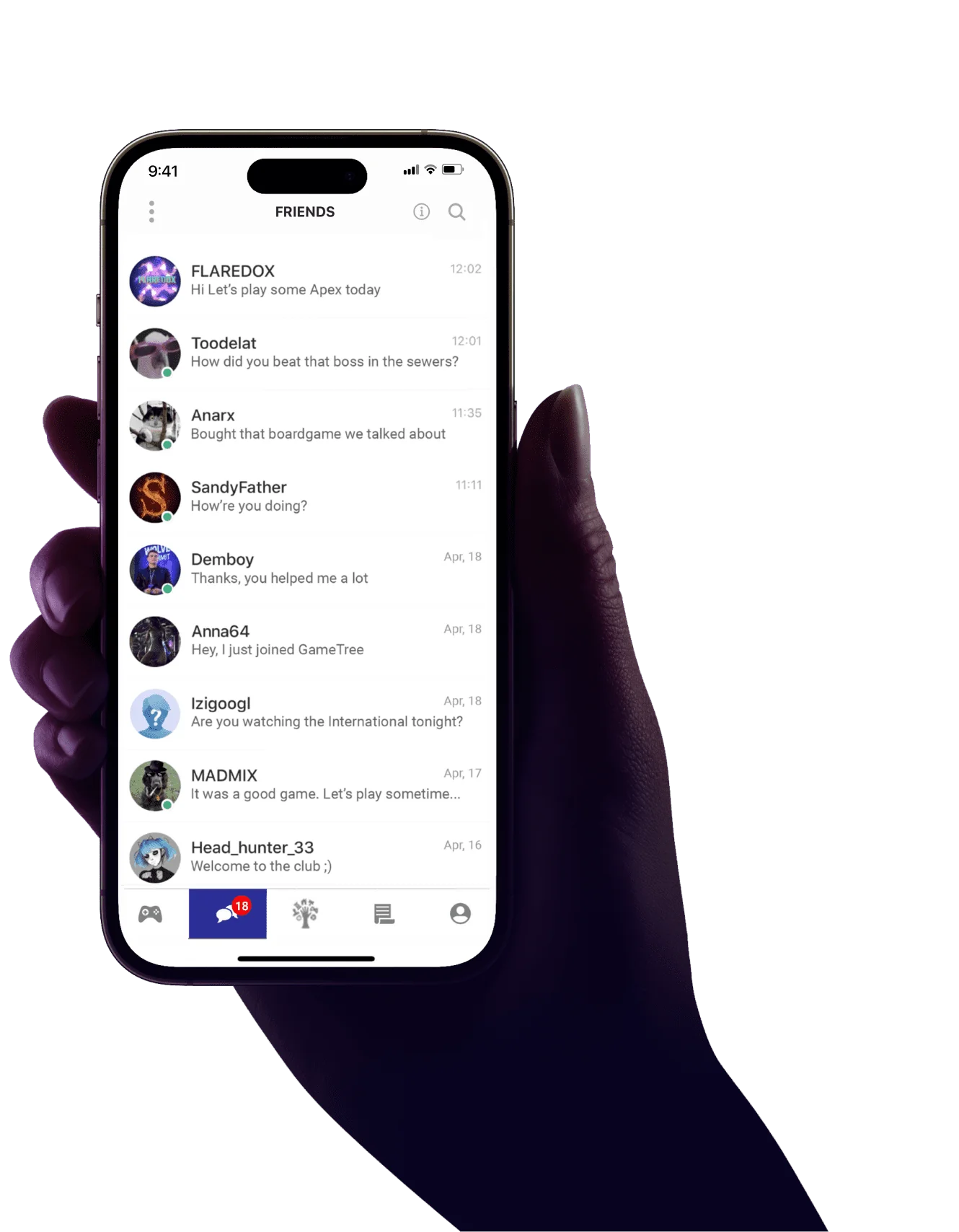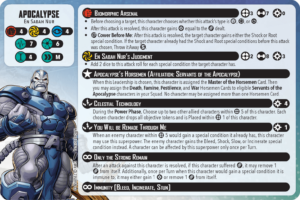How to Play Cult of the Lamb Multiplayer With Friends

Cult of the Lamb is a popular roguelike game where you need to manage a settlement, develop a cult of your sect, and wander through generated dungeons to kill heretics. The main goal is to keep your sect alive and loyal, feed members, provide them with places to sleep, monitor the state of the territory, conduct rituals, and complete quests. As in most roguelike games, running through generated dungeons is quite challenging for my taste, but it is also very addictive and rewarding. Therefore, I am pleasantly surprised that such a game, designed for many hours of grinding, has finally got a multiplayer mode. This became possible with the release of the Unholy Alliance Update. I have already played Cult of the Lamb co-op with my friend and am ready to tell you what’s what.
Cult of the Lamb: Co-Op
Yes, Cult of The Lamb now has a co-op mode designed for up to two players. You can play Cult of the Lamb in a local co-op or use Steam Remote Play as a workaround to play with a friend remotely.
The Unholy Alliance Update: Adding Co-op to Cult of the Lamb
Unholy Alliance is a big update for Cult of the Lamb that dropped on August 12, 2024, and it’s got some awesome stuff, including the co-op play that everyone’s been waiting for! Cult of the Lamb multiplayer is designed for two players only. My friend and I can choose who to play for – for example, I can be the goat, and my friend can be the lamb.
Besides Cult of the Lamb co-op, this update throws in some new buildings and loads of tarot cards. There are also some cool new relics to collect by finishing quests. Plus, each bishop now has a purified version of their relic. You just have to take on a quest, turn them into a demon, and bring them back to your temple to get it.
How Does Steam Remote Play Work?
I’ll tell you the bad news right away: unfortunately, the Cult of the Lamb co-op is only available locally, and the game doesn’t natively support online multiplayer. Still, if you have the Steam version of the game, you can play remotely via Steam Remote Play as a workaround.

How to Set Up Steam Remote Play With Cult of the Lamb
Remote Play is a Steam tool that allows you to stream games from a PC to other devices while the inputs from the remote device are supported. This way, you can organize an online co-op game without having to be physically nearby. To start the Cult of the Lamb online co-op via Remote Play, follow these steps:
- Launch Steam and head to Settings.
- Under the Steam Settings, search for Remote Play.
- Turn on the Enable Remote Play option.
- Launch Cult of the Lamb.
- Go into the Steam Overlay (shift+tab).
- Click on the Remote Play Together button.
- Click on the Invite a Friend button.
- In the list that opens, select your friend, invite them, and start a co-op session in Cult of the Lamb.
Cult of the Lamb Remote Play Fixes
Remote Play is not a perfect solution for online multiplayer in Cult of the Lamb, so players may encounter some inconveniences. Below, I have listed some of them and some possible fixes.
- Remote Play only allows one keyboard and mouse, so the second player must use a controller.
- Since Remote Play is a streaming service, a stable Internet connection is essential.
- If your Internet connection is not fast enough, changing the quality in the Steam Remote Play settings can help make the gameplay smoother. The host can try switching between Automatic, Balanced, Beautiful, and Fast Quality.
- If you have problems connecting or playing smoothly, you can always try re-launching the game or Steam or re-enabling Remote Play.
How to Play Local Co-op in Cult of the Lamb
First of all, to access the local co-op in Cult of the Lamb, players need to complete the tutorial. After that, follow the steps I describe below:
- Launch the game and pause it.
- Select “Add Co-Op Player”.
- Connect the second controller.
- Assign it to either the lamb or the goat.
- After that, press “Summon The Goat” to initiate co-op gameplay.
Co-Op Exclusive Multiplayer Updates
Once players start a co-op session, they will have access to the exclusive co-op Tarot Cards and Relics. Below, I list what the various cards give and describe some other unique Cult of the Lamb multiplayer features.
Co-Op Tarot Cards
- Bonds of Battle – Both players are connected by a beam that will damage enemies that touch it.
- The Comrades – When fighting close to each other, deal 2x weapon damage
- The Rivals – When fighting at a large distance from each other, deal 2x weapon damage
- The Synchronous – Allows critical hits when both players attack at the same time.
- Flint and Steel – Rolling over each other has a 20% chance of causing an explosion.
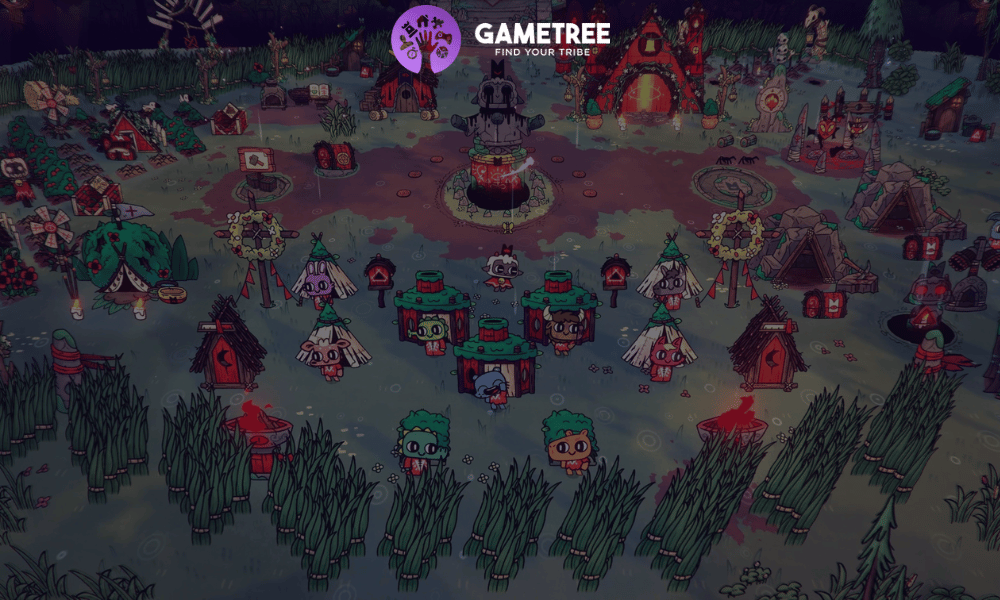
Co-Op Relics
- Ashes of the Mercurial Mun (Slow) – Creates an exploring ring around both players.
- Wishbone of the Marbais (Slow) – You take damage, and the other player gains 10 seconds of invulnerability.
- The Clasped Hands (Slow) – Both players heal half a heart.
- Cross Eye of the Crow (Fragile) – Spawns an eye that moves between both players and deals heavy damage to enemies on contact.
- Kudaai’s Lost Tooth (Fragile) – Swap your weapon and Curse with the other player.
Quests
- Bishop Quests – Unique quests that will let you learn more lore about the Bishops, as well as unlock a new trait and final reward from Narinder.
- Dungeon Encounters – With the Unholy Alliance update, all dungeons have been reworked. You and your friend will have many new encounters in the dungeons!
Buildings
The update adds to new buildings:
- Nursery – Allows you to care for three babies at a time until they grow up. By the way, you will have to clean up after them quite a bit. You can build as many nurseries as you want.
- Knucklebones Table – This is an arena that allows you to play one match of Knucklebones per day against a follower of your choice. The difficulty of the match depends on the follower’s level, and defeating them instantly increases their level. You can only build one such structure in your sect.
Cult of the Lamb Co-op Tips
How to get the most out of playing Cult of the Lamb co-op? Here are some tips I can give from my own experience.
- The introduction of co-op doesn’t change the fact that the game was designed for solo play. This means that whoever enters a room first initiates the dialogue, its progression, the choice of rewards, and what path you take at the end of each set of chambers. So, you either immediately agree on who in your pair is the leader and who is the follower, or it will be a competitive element for you.
- The obvious advantage of playing Cult of the Lamb co-op is the formation of a joint build designed for maximum possible damage. This will ensure faster and more effective clearing of rooms and bosses.
- Clearing the base and extracting resources will save you a lot of time if you do it together.
- One of the advantages of a cooperative game is that you don’t have to choose which tarot card will be used and which will not since both will be used. You just need to agree and decide who will choose which.
- Communication is key. Whether you play local co-op or launch Cult of the Lamb via Steam Remote Play, you need to agree on a number of things and communicate during the game session. So, if you play remotely, make sure both of you have a good Internet connection and an efficient voice chat.
Want to Play Cult of the Lamb Multiplayer? Try GameTree
Looking for a solid teammate to dive into Cult of the Lamb in co-op mode? GameTree is the perfect spot to find someone to join you on this adventure, and with over a million users, there’s definitely someone out there who’ll make the experience even more fun!
Plus, GameTree has a great voice chat that allows you to communicate effectively with another player while playing the game. Install GameTree and get ready to meet some awesome gamers and team up!