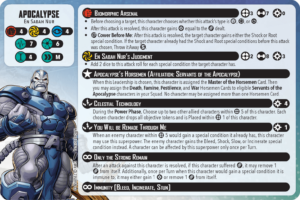What Is Anti-aliasing in Valorant And What Are The Best Settings?
💡 Anti-aliasing Meaning in Valorant
- Anti-aliasing in Valorant is a graphics technique that smooths out jagged edges on in-game objects, creating a more visually appealing and realistic image by reducing the “stair-step” effect on diagonal lines and curves.
Greetings, Valorant sharpshooters and graphics enthusiasts! Today, we’re diving into the world of smooth edges and crisp visuals with anti-aliasing. If you’ve ever wondered why some games look “jagged” or how to make Valorant look its absolute best, you’re in for a treat. Let’s break down this crucial graphics setting and see how it can enhance your gaming experience!
What Is Anti-aliasing in Valorant?
Anti-aliasing is a technique used in computer graphics to smooth out jagged edges on in-game objects. These jagged edges, often called “jaggies” or the “stair-step effect,” occur when the game tries to render diagonal lines or curves on a grid of square pixels. Anti-aliasing works to blend the colors of the edge pixels, creating the illusion of a smoother line.
Key points about anti-aliasing:
- Improves visual quality by reducing jagged edges
- Can impact performance depending on the method used
- Different types offer various balances of quality and performance
- Crucial for creating a more immersive and realistic gaming experience
Types of Anti-aliasing
Valorant offers several anti-aliasing options, each with its own strengths and trade-offs:
Supersample Anti-Aliasing (SSAA)
- Renders the image at a higher resolution, then downscales it
- Highest quality but most performance-intensive
- Rarely used in modern games due to significant performance cost
Multisample Anti-Aliasing (MSAA)
- Samples polygon edges multiple times per pixel
- Good balance of quality and performance
- Effective for geometric edges but not textures
Fast Approximate Anti-Aliasing (FXAA)
- Post-processing technique that smooths edges in the final image
- Very fast with minimal performance impact
- Can blur textures slightly
Temporal Anti-Aliasing (TAA)
- Uses information from previous frames to smooth current frame
- Good at reducing shimmer in motion
- Can introduce some blur, especially on moving objects
Subpixel Morphological Anti-Aliasing (SMAA)
- Combines elements of MSAA and FXAA
- Good balance of quality and performance
- Less blurring than FXAA but more performance-friendly than MSAA
What Are the Best Anti-Aliasing Settings for Valorant?
The “best” settings depend on your hardware and personal preference, but here are some general recommendations:
- For Maximum Performance:
- Turn off anti-aliasing
- Suitable for competitive play where every frame counts
- For Balanced Performance and Quality:
- Use MSAA 2x or 4x
- Good compromise between visual quality and performance
- For Best Visual Quality:
- Use the highest MSAA setting available
- Consider SMAA if available for a good balance of quality and performance
NOTE:
Remember to test different settings in the Range or a custom game to find what works best for your setup and preferences.
Other Related Terms
When discussing anti-aliasing in Valorant, you might encounter these related terms:
- Render Resolution: The resolution at which the game is rendered, affecting overall image quality.
- Anisotropic Filtering: Improves texture quality at oblique angles.
- Texture Detail: Controls the resolution and clarity of in-game textures.
- FPS (Frames Per Second): The number of frames your system can render per second, affected by graphics settings.
- GPU Load: The amount of work your graphics card is doing, which can be impacted by anti-aliasing settings.
- Post-Processing: Additional visual effects applied after the main rendering, including some forms of anti-aliasing.
There you have it, visual virtuosos and frame rate fanatics! You’re now equipped with the knowledge to understand and optimize anti-aliasing in Valorant. Remember, while smooth edges can make the game look stunning, finding the right balance between visual quality and performance is key. Experiment with different settings to find what works best for your setup and playstyle. Who knows? With the right configuration, you might just spot that pixel-perfect headshot opportunity a split second faster. Now get out there, fine-tune those graphics, and may your edges be as smooth as your aim!


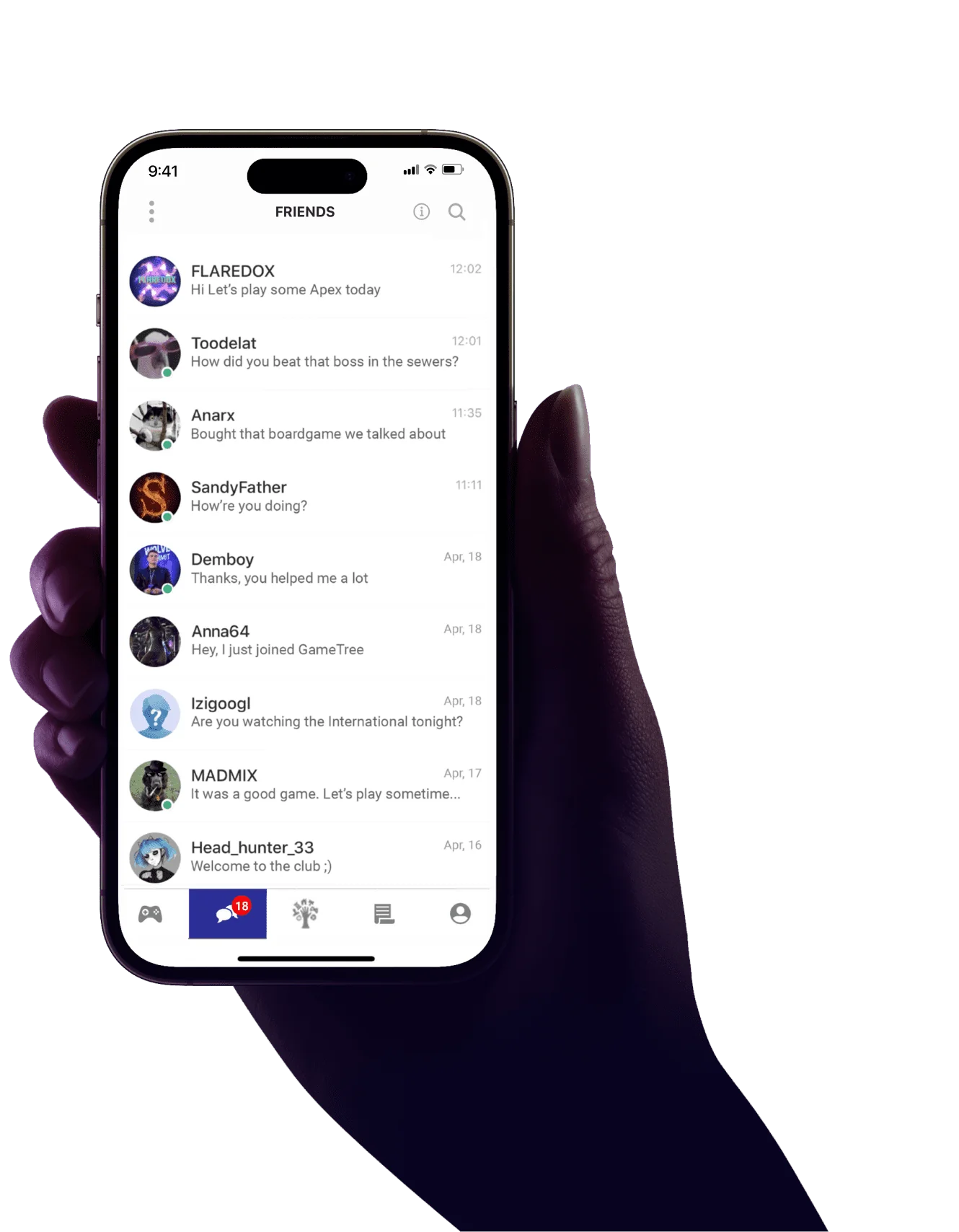

![Tabletop Gamers Crave More Play, But Life Keeps Getting in the Way [Infographic]](https://gametree.me/wp-content/uploads/2025/07/tabletop-infographic-thumb-statistics-300x126.png)