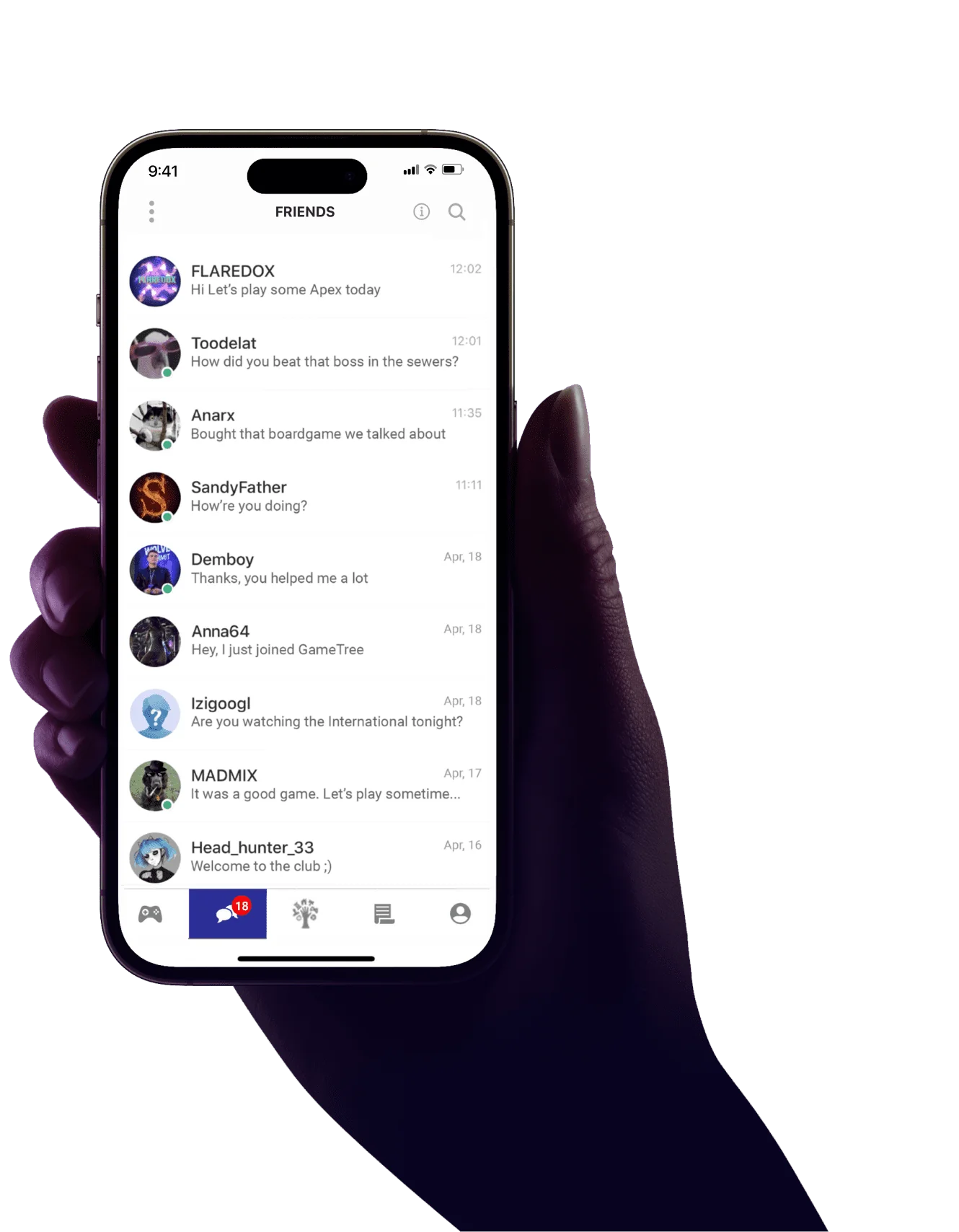What Does CTD Mean in Games?
💡 CTD Meaning in Gaming
- CTD (Crash to Desktop) in gaming refers to an error where a game suddenly closes and returns the user to their computer’s desktop without warning, often resulting in loss of unsaved progress and disrupting the gaming experience.
Hey there, tech-savvy gamers and troubleshooters! Today we’re diving into a term that can send shivers down any player’s spine: CTD. No, it’s not a new epic loot drop – it’s something that can turn your gaming session into a frustrating experience. Let’s break down what CTD means, why it happens, and how to fight back against this digital nemesis!
What Is CTD in Terms of Gaming?
CTD stands for “Crash to Desktop.” It’s a type of error where your game suddenly decides it’s had enough and unceremoniously closes itself, dumping you back to your computer’s desktop faster than you can say “Did I save?” CTDs are the bane of many gamers’ existence, often striking without warning and at the worst possible moments.
The Origins Of the Term CTD
The term “Crash to Desktop” has been around almost as long as graphical user interfaces in computing. However, it gained particular prominence in the gaming community during the late 1990s and early 2000s as games became more complex and PC gaming grew in popularity.
As games evolved from simple DOS-based programs to more sophisticated Windows applications, the way they failed evolved too. Instead of freezing or showing a “blue screen of death,” games started to simply close themselves and return to the desktop – hence, “Crash to Desktop.”
Note:
The acronym CTD likely emerged as gamers and developers needed a quick way to describe this specific type of crash in forums and bug reports.
Main Causes Of Game CTD
CTDs can happen for a variety of reasons. Here are some common culprits:
- Hardware Issues: Overheating, faulty RAM, or unstable overclocks can cause CTDs.
- Driver Conflicts: Outdated or corrupted graphics drivers are often to blame.
- Software Conflicts: Other programs running in the background can interfere with games.
- Mod Incompatibility: In modded games, conflicts between mods can lead to CTDs.
- Corrupted Game Files: Missing or damaged game files can cause crashes.
- Insufficient System Resources: Not meeting the game’s minimum requirements can result in CTDs.
- Bug in the Game: Sometimes, it’s just a problem with the game’s code.
- Operating System Issues: Outdated OS or corrupted system files can contribute to CTDs.
How to Fix Game CTD Issue?
Battling CTDs can be tricky, but here are some strategies to try:
- Update Your Drivers: Keep your graphics and other hardware drivers up to date.
- Verify Game Files: Use your game platform’s tool to check for and repair corrupted files.
- Update the Game: Make sure you’re running the latest version of the game.
- Check for Conflicts: Disable unnecessary background programs while gaming.
- Monitor Temperatures: Ensure your system isn’t overheating during gameplay.
- Adjust Graphics Settings: Try lowering in-game graphics settings to reduce strain on your system.
- Reinstall the Game: If all else fails, a clean installation might solve the problem.
- Update Your OS: Ensure your operating system is up to date with the latest patches.
- Check Event Viewer: On Windows, the Event Viewer can provide clues about what caused the crash.
CTD Term Use Cases and Examples
You’ll often see CTD used in gaming forums and tech support discussions. Here are some examples:
- Bug Reports: “The game CTDs every time I enter the cave in Chapter 3.”
- Tech Support Requests: “I’m experiencing frequent CTDs in [Game Name]. Any solutions?”
- Mod Discussions: “This mod combination is causing CTDs for me. Any compatibility patches available?”
- Game Reviews: “Great game, but frequent CTDs make it unplayable right now.”
- Patch Notes: “Fixed an issue causing CTDs when loading saved games.”
Other Related Terms
When dealing with CTDs, you might encounter these related terms:
- BSOD (Blue Screen of Death): A Windows error screen, often more serious than a CTD.
- Crash Dump: A file created when a program crashes, useful for diagnosing the cause.
- Memory Leak: A type of bug that can lead to CTDs if left unchecked.
- Stability Testing: Process of checking if a system can run without crashing under stress.
- Benchmark: A test to measure system performance, often used to diagnose CTD-causing issues.
- Rollback: Reverting to a previous version of a driver or game to avoid CTDs.
- Overclocking: Pushing hardware beyond its stock speeds, which can sometimes cause CTDs if not done properly.
So there you have it, crash conquerors! Now you’re armed with the knowledge to understand, prevent, and combat those pesky CTDs. Remember, a stable gaming experience is a happy gaming experience. May your games run smoothly, your frame rates be high, and your CTDs be non-existent. Game on!