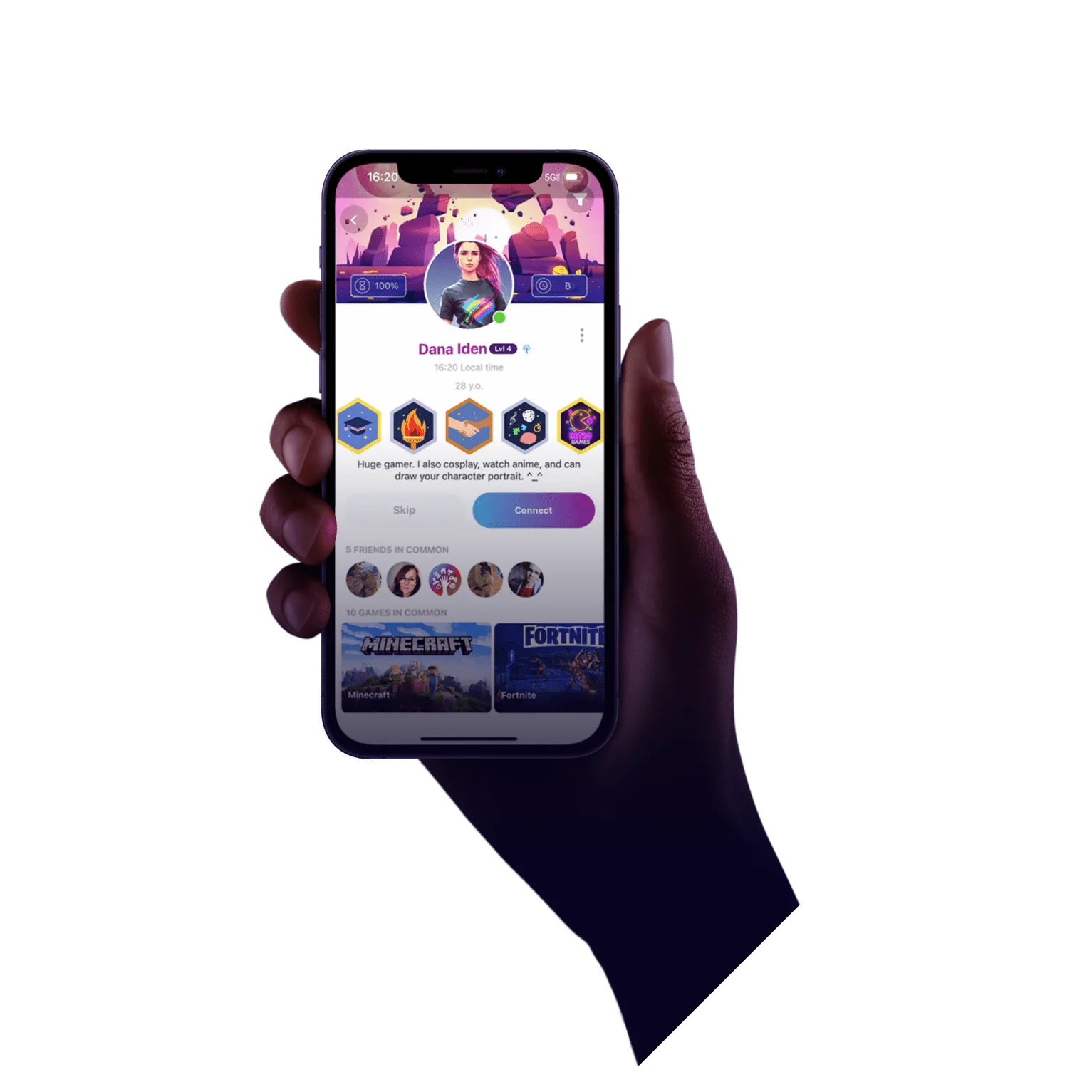


 1M+ Users
1M+ Users




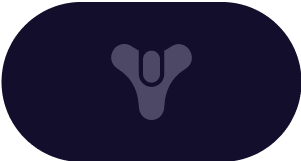







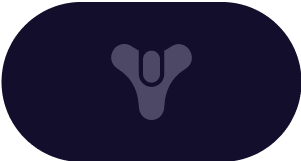







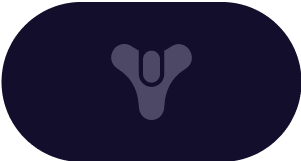







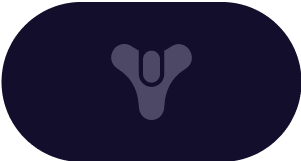




Squad up for Valorant instantly with GameTree's Discord bot. Join 1.5M+ gamers who use /lfg to find teammates instantly—no downloads, no signups, just Discord. The bot matches you with online Valorant players based on rank, role preference, and playstyle.
Looking for non-toxic teammates? Connect your GameTree account to unlock personality-based matching and filter for players who share your values and communication style.
To add friends directly in Valorant: Launch Valorant and head to the main menu. Look for the "Add Friend" icon (usually represented as a person with a + sign) in the top right corner. Enter the Riot ID and Tagline of the player you wish to add. Click "Send Request." Once the other player accepts, they'll be added to your friends list. Remember, on GameTree, you can connect with potential friends and teammates first, and then add them on Valorant using the method above.
Absolutely! Our Valorant team finder feature on GameTree is entirely free to use. We believe in fostering a strong community of like-minded gamers. While we do offer some premium features, you can search for, connect with, and join Valorant teams without any charges.